novaPDF’s help is available online
When you install novaPDF you also get access to an extensive help file. It covers every little option and feature that our software includes and opening it is as simple as pressing the F1 key on any of novaPDF’s window. We always listen to our users and thus we continuously improve novaPDF, adding more features or improving existing ones. Due to the fact that we explain every feature/option in the application, the current help file/user manual for novaPDF exceeds 325 pages.
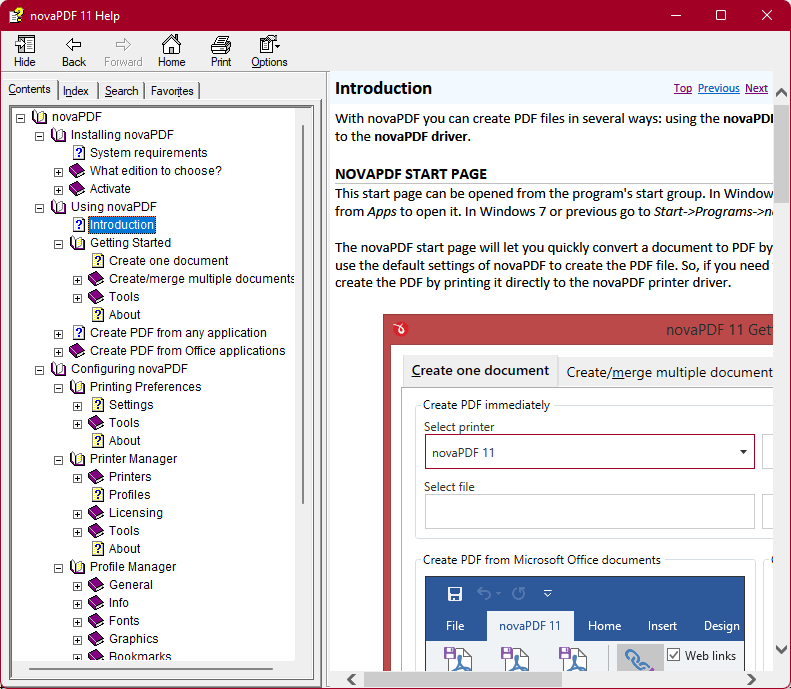
We are transitioning to a smaller help file that will be included in the application and that will contain only some basic tutorials on how to get started with novaPDF and what you can do with it. It will be a “trimmed” down version of the current help file.
For that reason we decided to move the extensive help file online. This way anyone that wants to read about a particular feature/option of novaPDF can do that directly from the browser. The advantage is that the online help is kept up to date and it’s also integrated into our site-wide search function. You can read the online help for novaPDF here (or click on the screenshot below): Online Help – Table of Contents
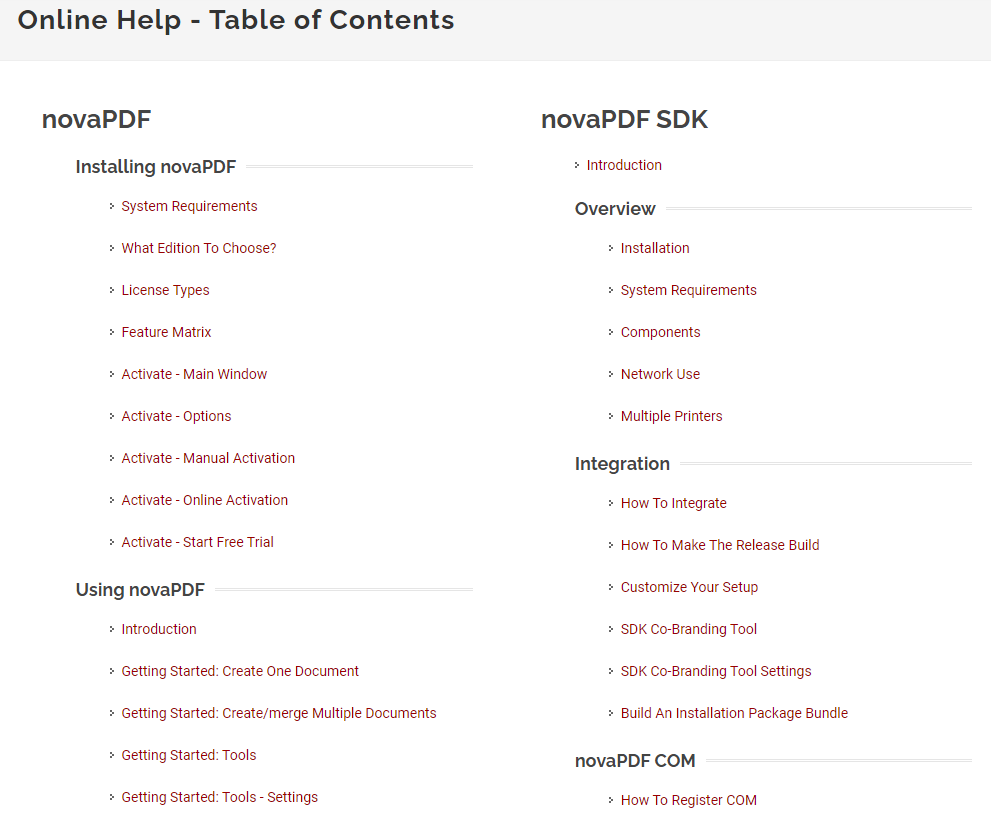
When mentioning earlier the 325+ pages of the current help file, we were referring to the help file for novaPDF’s printer driver. The online help also integrates 2 other help files for our developer tools (novaPDF SDK and novaPDF OEM). But the information is clearly structured so that it is easy to distinguish which section is for our developer tools and which is for the regular novaPDF printer.
The migration of the help file was recently finalized, so if you see any inconsistencies feel free to add a comment so that we can correct it.
novaPDF Support options
Most users like to “dive” right in and install novaPDF to see its features in action. That’s a good strategy and we highly recommend it, in fact that’s the main reason we offer a 30-day free trial – for user to discover how novaPDF can help them before making a purchase. If you do have some questions/suggestions about novaPDF, here’s all the available options:
- Online help – a section with explanations for every feature/option
- Knowledgebase – hundreds of articles with particular use case scenarios
- FAQ – a list of the most common questions answered
- User forum – a place where you can interact with other users and ask questions
- Email support – direct contact form that goes to our support team


