novaPDF Version 10.x
novaPDF 10.9, with new email options and languages (September 16th, 2020)
We have released a new minor update, novaPDF 10.9. This update introduces new options when emailing PDFs via Outlook, new languages for the user interface and other important fixes.
What’s new in novaPDF 10.9:
Add default signature to outgoing emails (Outlook). When configuring the emails that will be sent with the attached PDF files using Outlook, you now have the option to use the default signature in the outgoing emails. Once this option is checked, the default signature for the Outlook account in use will be included in the email.
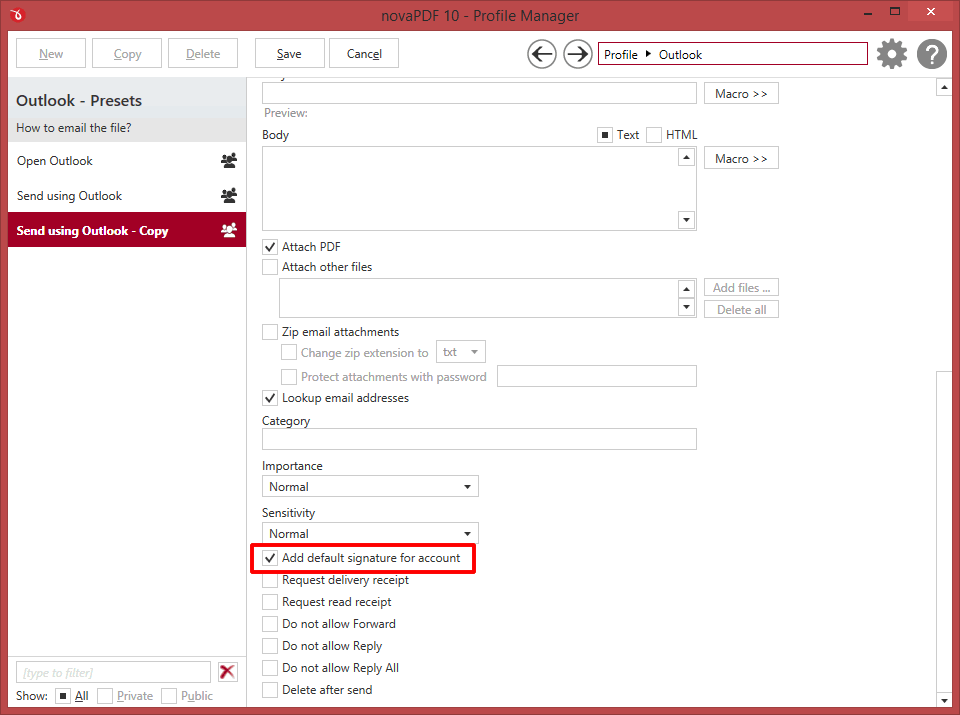
Sensitivity and Request delivery receipt options (Outlook). You now have the possibility to request a delivery receipt for emails sent using Outlook. Additionally, you can now use Outlook’s message sensitivity options as well. This will allow you to select various labels for outgoing emails (i.e. Private, Confidential) that will notify the recipient that this is not a regular email.
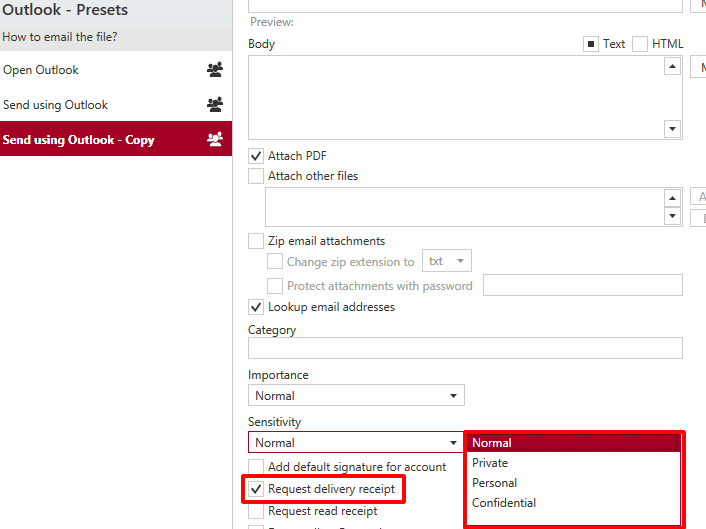
Interface is now available in Greek and Slovak. We’ve added 2 more languages to the list of supported languages, Greek and Slovak. This brings the total to 19 languages. You can see details and a full list here: Supported Languages.
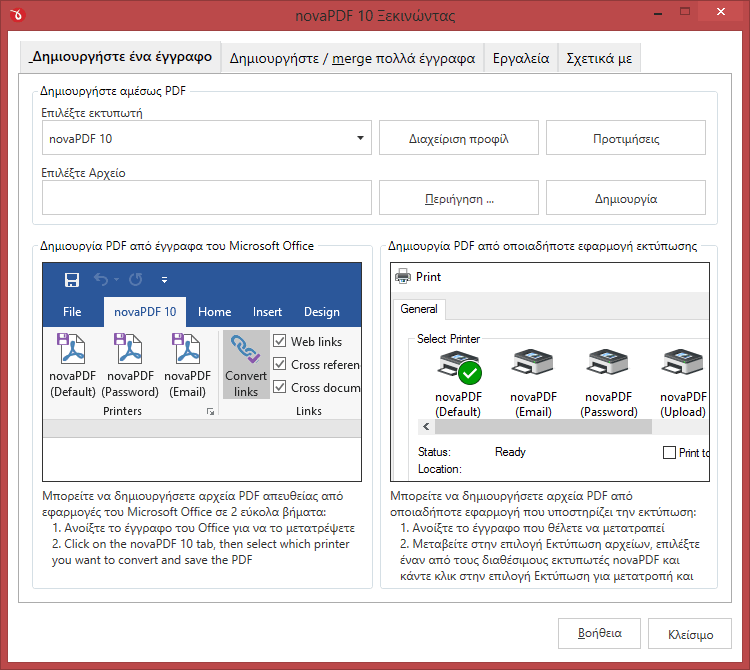
Added Option to import/export profiles association per printer
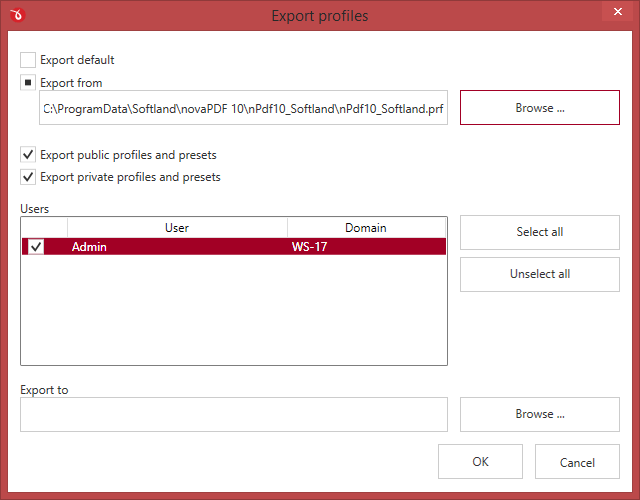
Other updates & fixes:
- Fixed: Outlook problem with novaPDF scheduled tasks
- Fixed: Several language updates
- This new version includes some tweaks for the Printer Manager interface as well as 2 important fixes. The first relates to an error that was displayed in the save dialog when using long file paths for PDFs, and the other with accessing license files with network clients.
This version update is free for all users that have an existing valid license of novaPDF 10.x.
If you own a version 10.x license you can download novaPDF 10.9 here: Download novaPDF 10.9.
Want to be notified when we release new versions?
If you want to be notified when we release new versions, run giveaways or have special promotions, you can either sign-up for our newsletter or via our social channels:
- Newsletter: https://www.novapdf.com/newsletter.html
- Facebook: https://www.facebook.com/novapdf
- Twitter: https://twitter.com/novapdf
- Linkedin: https://www.linkedin.com/showcase/novapdf
As always, we encourage feedback so if you want to share with us your opinion regarding this new release feel free to add your comment
novaPDF 10.8, with new option to email PDF via Gmail (June 9th, 2020)
We have released a new minor update, novaPDF 10.8. This update introduces a new option that allows emailing the generated PDF automatically via Gmail OAUTH and other important fixes.
What’s new in novaPDF 10.8:
- Added: Option to send PDF as email attachment automatically via Gmail
- Updated: Run app action will also evaluate macros for parameters
- Updated: Multiple user tags on a single row are now correctly detected
- Fixed: Correction for macros of the save folder path in the Profile Manager
- Fixed: Command line action to remove printer via Printer Manager
- Fixed: Licensing corrections
- Fixed: Printer Monitor Columns correction
- Fixed: MAPI Email correction for Office 2010 x64
This version update is free for all users that have an existing valid license of novaPDF 10.x.
novaPDF 10.7, with new languages and email option (April 8th, 2020)
We have released a new minor update, novaPDF 10.7. This update introduces new and updated languages for the user interface (Finnish, Portuguese, Nepali), adds a new emailing option plus other important fixes.
What’s new in novaPDF 10.7:
- Added: Finnish language
- Added: Portuguese language
- Added: Nepali language
- Added: Option to add the default signature in the Outlook email body as text/html
- Updated: Polish language
- Fixed: Printer Monitor memory leak
- Fixed: COM delete watermark error
- Fixed: Some black boxes in images
- Fixed: Fonts embedding
- Fixed: Windows version on About
- Fixed: Activation error
- Fixed: Help button crash
This version update is free for all users that have an existing valid license of novaPDF 10.x.
novaPDF 10.6, with new language and conversion fixes (February 3rd, 2020)
We have released a new minor update, novaPDF 10.6. This update introduces new and updated languages for the user interface, conversion fixes when using the addon and other fixes.
What’s new in novaPDF 10.6:
- New: Interface is now translated into Polish
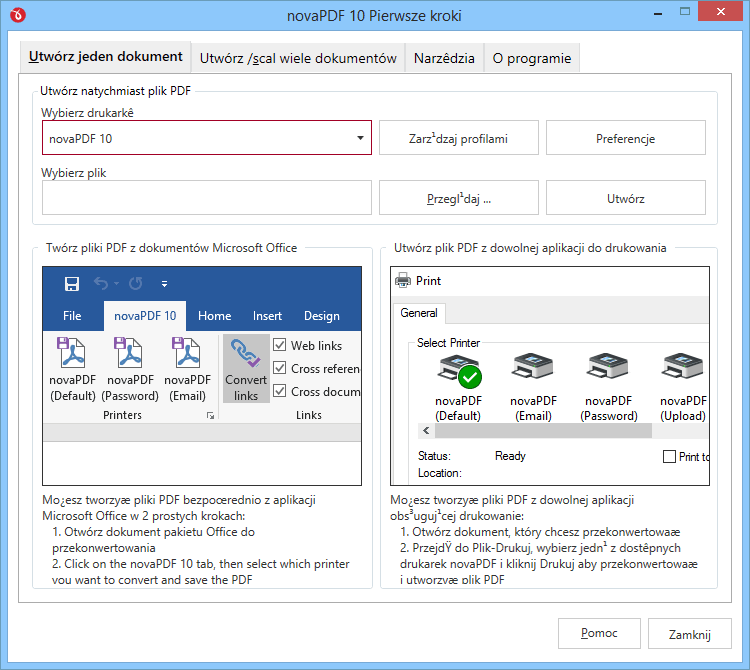
- Update: Italian translation updated
- Update: Romanian translation updated
- Update: Improved system language detection
- Fix: PowerPoint gradient conversion error
- Fix: New COM options
This version update is free for all users that have an existing valid license of novaPDF 10.x.
novaPDF 10.5: New markup print option & language (January 5th, 2020)
We have released a new minor update, novaPDF 10.5. This update introduces a new option to print document markup (via the add-in for Office), adds Italian as a new interface language and contains other minor updates/fixes.
What’s new in novaPDF 10.5:
- New: Option to print document markup via the add-in for Office
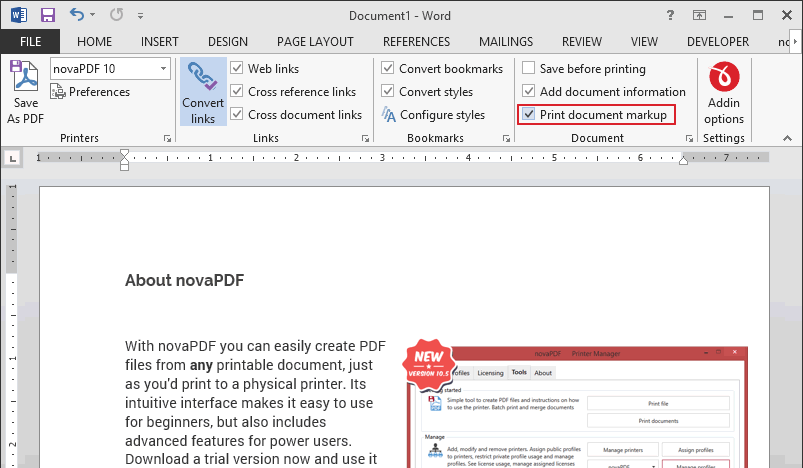
- New: Interface is now translated into Italian
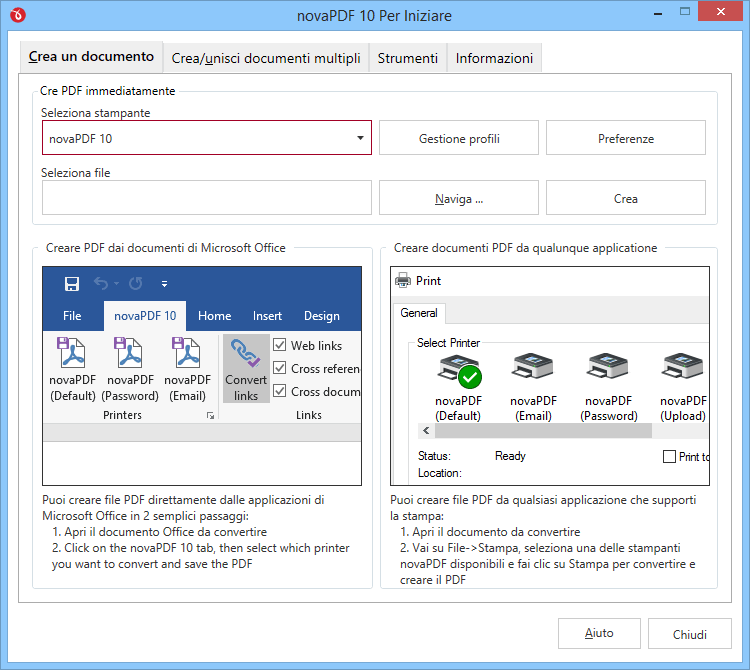
- Update: Multiple translations updated
- Update: Manual activation window was redesigned
- Fix: Various fixes for the Profile Manager
- Fix: Error in ConvertOfficeDocs COM samples
This version update is free for all users that have an existing valid license of novaPDF 10.x.
novaPDF 10.4 released, with new languages & updates (December 29th, 2019)
We have released a new minor update, novaPDF 10.4. This update adds/updates Burmese, Romanian and Polish as interface languages, includes updates for PDF merging, language detection and several fixes.
What’s new in novaPDF 10.4:
- New: Added Burmese language
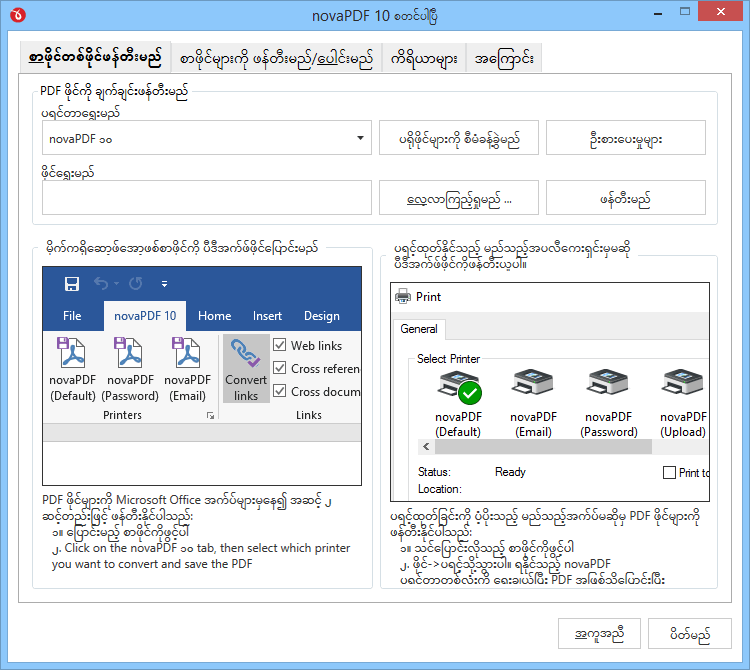
- New: Added Romanian language
- Update: “Use regional settings” option now uses the Windows display language
- Update: Existing PDF files are parsed to detect Unicode strings before merging
- Fix: Vertical position of Word bookmarks was wrongfully displayed at the top of the page
- Fix: Error creating PDF file (The specific module could not be found)
This version update is free for all users that have an existing valid license of novaPDF 10.x.
novaPDF 10.3, with new SMTP and hyperlink detection options (November 17th, 2019)
We have released a new minor update, novaPDF 10.3. This update adds a new option for modifying the Display Name when sending emails via SMTP, new hyperlink detection support for phone numbers and various other fixes/updates.
What’s new in novaPDF 10.3:
- New: Show and save Order By status for Columns in Printer Monitor. Columns displayed in the Real-time and History tabs of the novaPDF Printer Monitor were sortable. However, there was no visual cue to see the sorting type (i.e. ascending/descending). Starting with 10.3, you will see in the column header the order by status and that will also be saved.
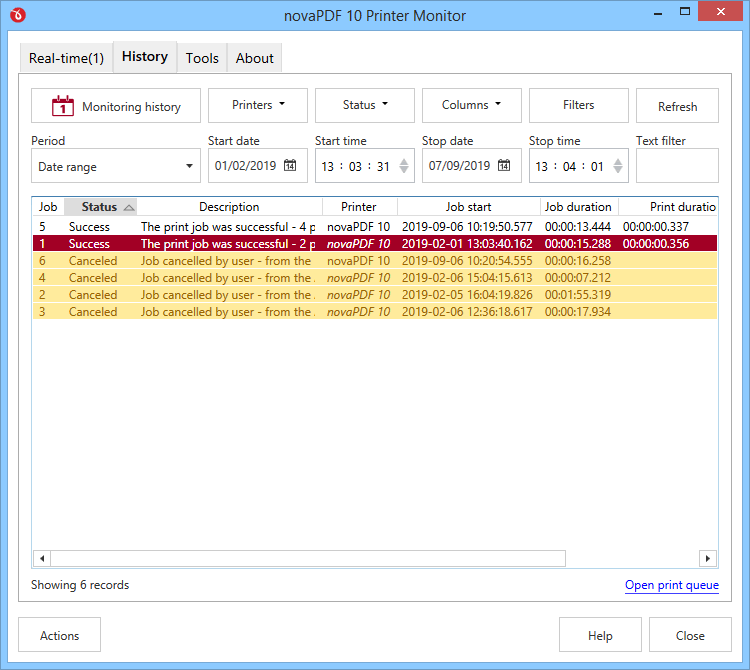
- New: Display Name setting for SMTP emails. You can now set a Display Name for emails that are sent out after a PDF is created. Until now only the From email address was configurable, but starting with version 10.3 you can also have a display name shown for sent emails. You can also use macros for the Display Name (i.e. Workstation, Username, Domain, …).
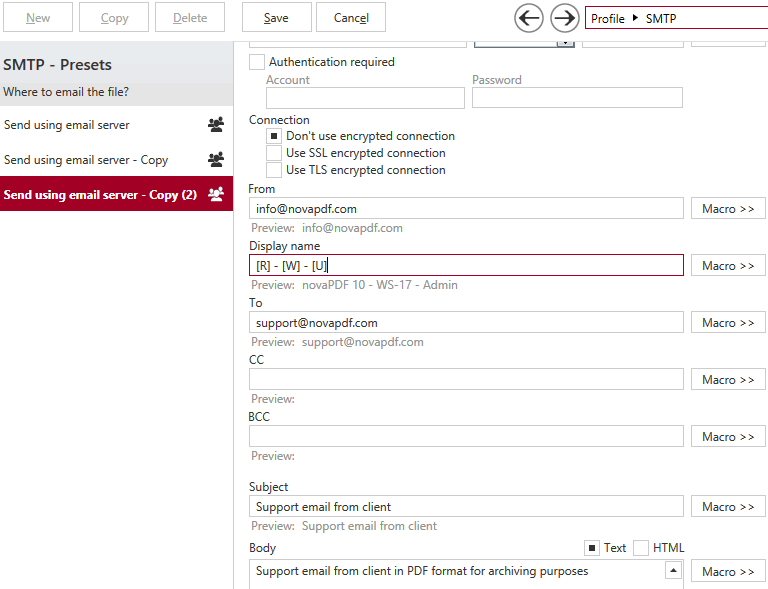
- New: Hyperlink detection support for “tel:”. The new version detects “tel: ” links and converts those to hyperlinks in the resulting PDF. When opening such a PDF on a phone, that hyperlink will open the dial phone app when tapped. We’ve also included as detection criteria text starting with “00” or “+”.
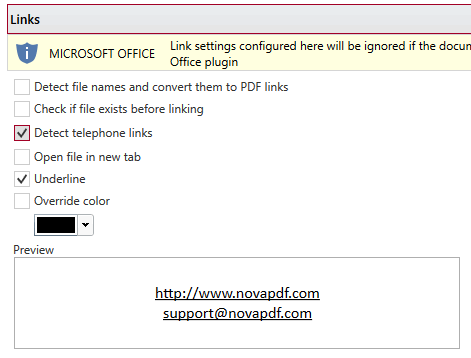
- Fix: Printing Preferences stopped when broadcasting active profile change
- Fix: Corrected the PDF/A format when non-latin characters are used
This version update is free for all users that have an existing valid license of novaPDF 10.x.
novaPDF 10.2, with new bookmark conversion option (October 17th, 2019)
We have released a new minor update, novaPDF 10.2. This update adds a new option for collecting and converting headings as bookmarks, new user tag usage, plus other fixes and updates.
What’s new in novaPDF 10.2:
- New: Added User tags macros in Actions file names. The macro for user tag [K:MyTag] wasn’t allowed in previous version to be used in the actions file names (: character was considered illegal). Starting with version 10.2, it can be used in file names as well.
- New: Collect headings from outline levels to use as Bookmarks. There are Headings in Microsoft Word that do not use Styles but have a “Outline Level” setting from 1 to 9. We’ve added an option in Bookmarks dialog of the addin for Office that allows collecting outline level paragraphs. You can also set the maximum outline level to be collected (a number between 1 and 9).
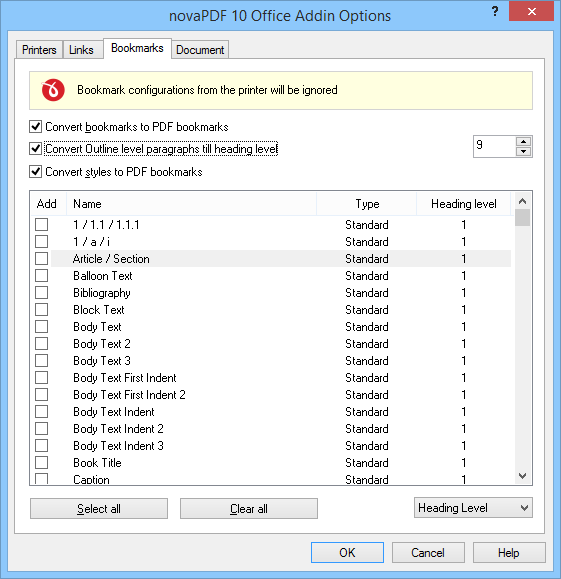
- Update: Korean, Portuguese-Brazilian and Russian translations
- Update: Corrections for the German translation
- Update: Option to show News page again after it was hidden
- Fix: Importing printers from version 9
- Fix: Error when using special characters in user name
- Fix: Stop/Until time not set correctly for concurrent licenses
- Fix: Print spooler crashed in some cases when appending a PDF
- Fix: Using special characters in document info
novaPDF 10.1, with new translation for the interface (April 12th, 2019)
We have released a new minor update, novaPDF 10.1. This update adds Korean as a new language for the user interface, includes a refreshed Russian translation and several fixes.
What’s new in novaPDF 10.1:
- New: Interface is now translated into Korean
- New: Port scanning compatible with the latest Windows update
- New: Uninstall options to deactivate license and delete configurations
- Update: Bulgarian interface translation
- Update: Spanish interface translation
- Update: Turkish translation for the user interface
- Update: German translation for the user interface
- Update: Danish translation for the user interface
- Update: Simplified Chinese translation for the user interface
- Update: Russian translation of the user interface
- Fix: Crash when trying to send empty Outlook email
- Fix: Problem with gradient fill when converting Word documents
- Fix: Errors when using a specific PDF to merge or overlay
- Fix: Error in COM LoadProfile function
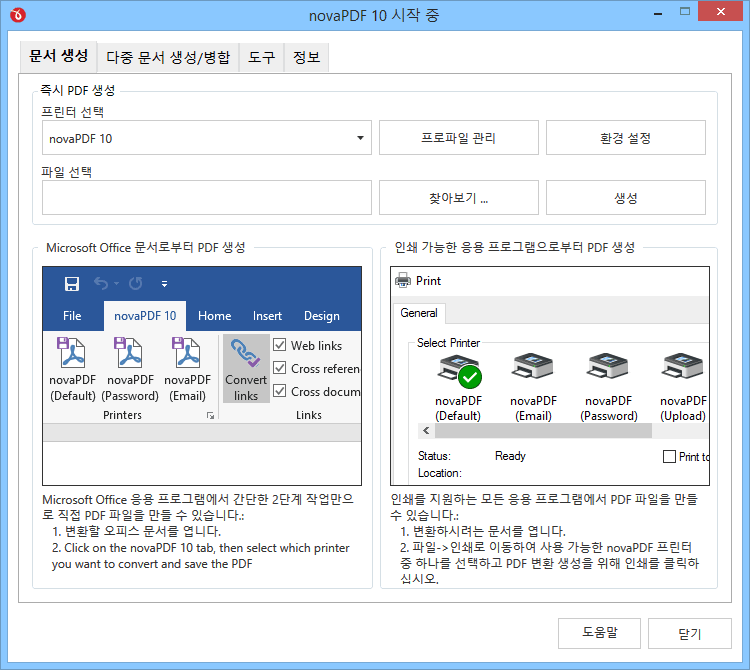
This version update is free for all users that have an existing valid license of novaPDF 10.x.
novaPDF 10, with new user tag concept and Outlook preset
We have released a new version of novaPDF, v10, which contains important features, updates and fixes. This is a new major version with important features and updates thus we highly recommend the upgrade. It introduces a new concept (user tags) and presets for sending emails out via Outlook, as well as other features.
Here are some of the important changes in novaPDF 10:
User tags (PRO only). You can define tag/value pairs in the original document to be detected before the PDF is generated. novaPDF detects those tags from the original document and allows you to use those values as Macro names. It can also remove the whole page where a particular tag/value is present or only some parts of the document content based on font formatting.
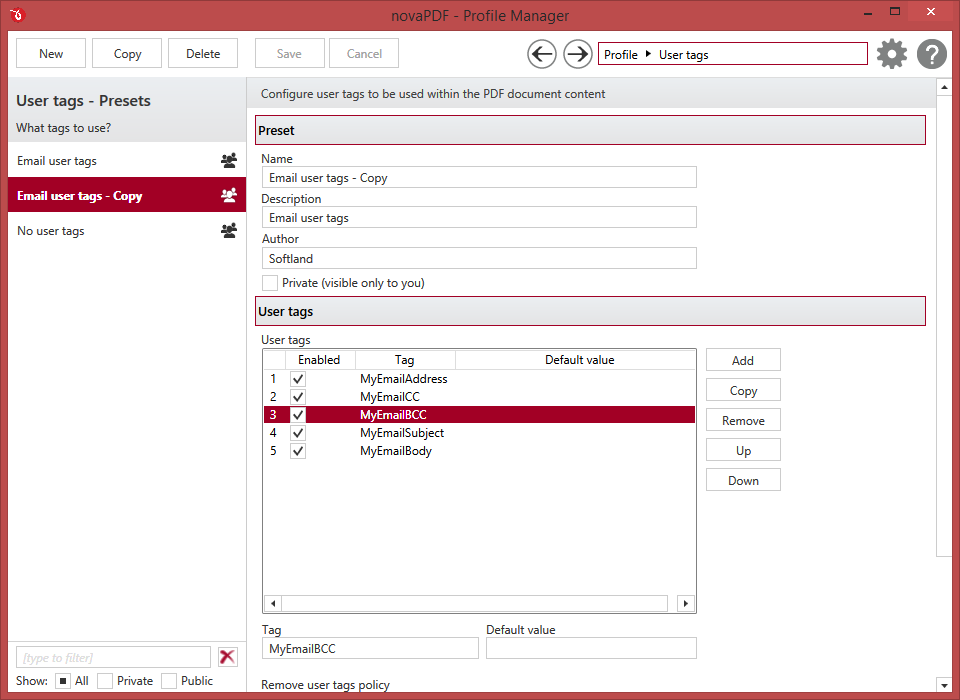
Save rules. With novaPDF 10 you can configure file saving rules that will modify the resulting filename of the PDF file. Some applications (i.e. Crystal Reports) will add by default their own name to the print job, and thus the filename of the PDF will contain it. For example in the case of Crystal Reports the resulting PDF will be Crystal Reports – Document1.pdf. You can define your own save rules which will remove the application name from the PDF filename. Save rules can use regular expressions to alter filenames, and by default there are in-use presets included for major applications (i.e. Office, Notepad).
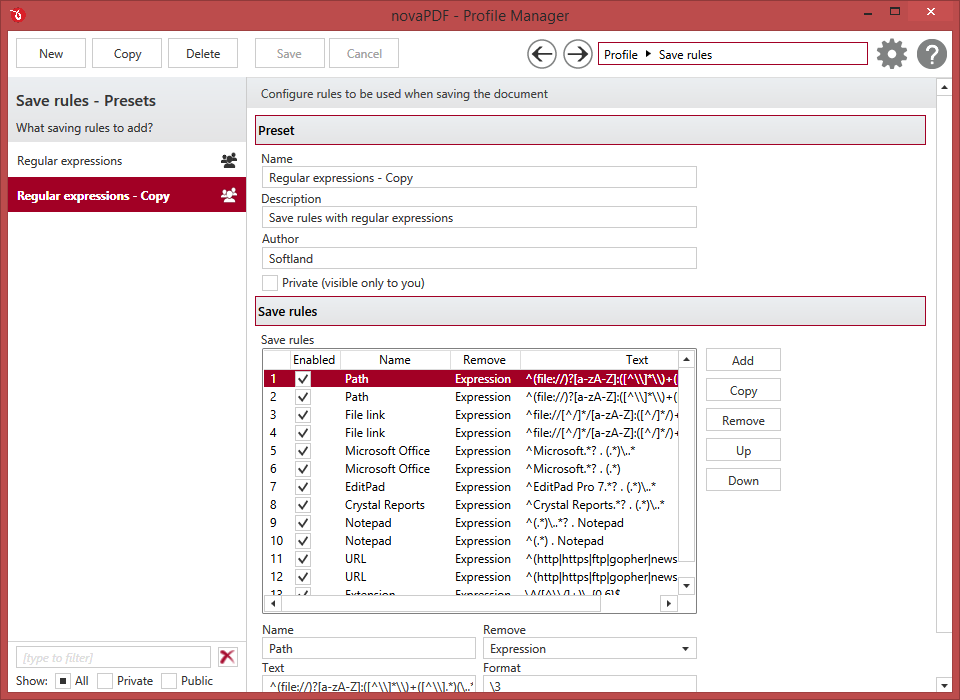
Send HTML emails via Outlook (PRO only). Starting with version 10, you can configure and send the resulting PDF by email using Microsoft Outlook. novaPDF 10 includes some default presets that allow you to send the generated PDF file using Microsoft Outlook or to simply open it after the PDF was created and attach the PDF to a new email. The email can be in plain text or you can use HTML code. You can also set Importance, Category, Request read receipt and other flags.
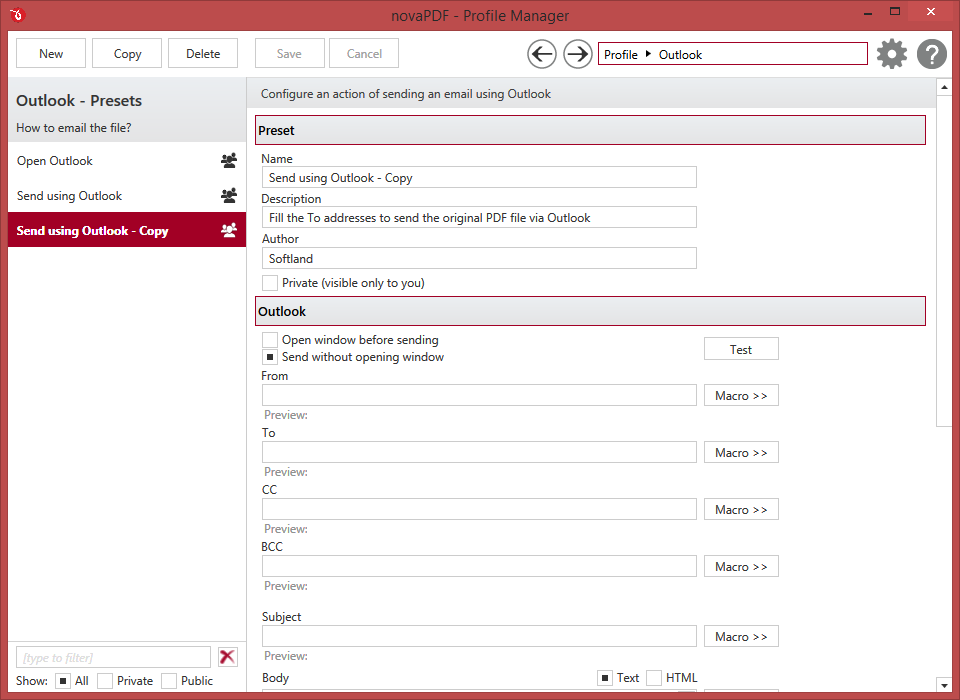
Re-stylized the add-in for Microsoft Office. novaPDF (all editions) includes add-ins for Microsoft Office applications that allow easier PDF creation from Word, Excel, PowerPoint, Visio and Microsoft Publisher. These add-ins were re-stylized and we’ve added all options as quick shortcuts in the Office ribbon.
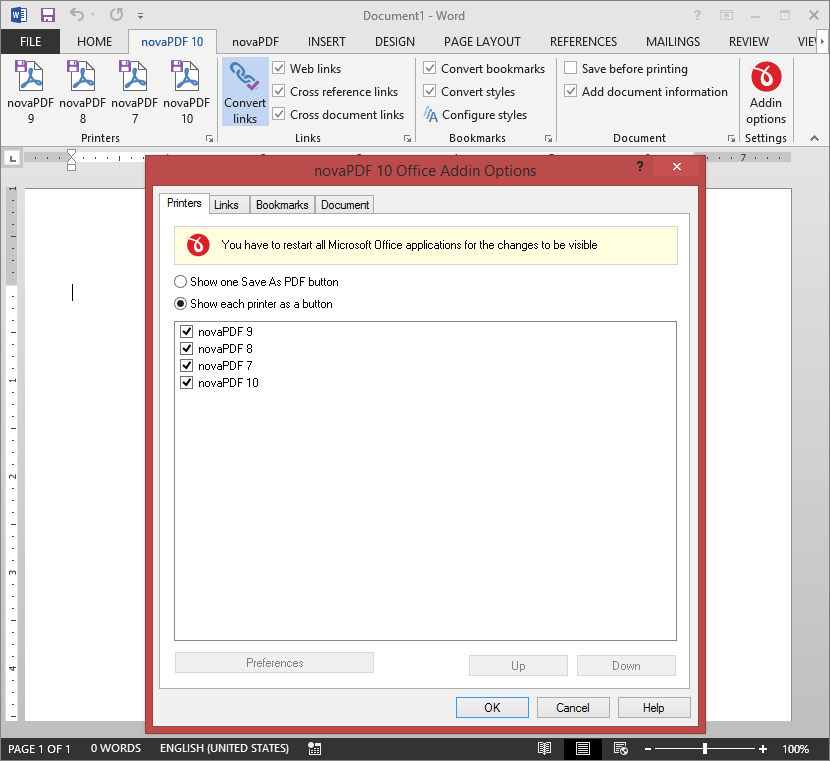
Password protect zip attachments (PRO only). With novaPDF Professional you can send the generated PDF file by email (using Outlook, Mapi or SMTP servers). The generated PDF and other files you might add can be zipped to reduce sending size. Starting with version 10 it is now possible to set a password for the zip attachments to increase security.
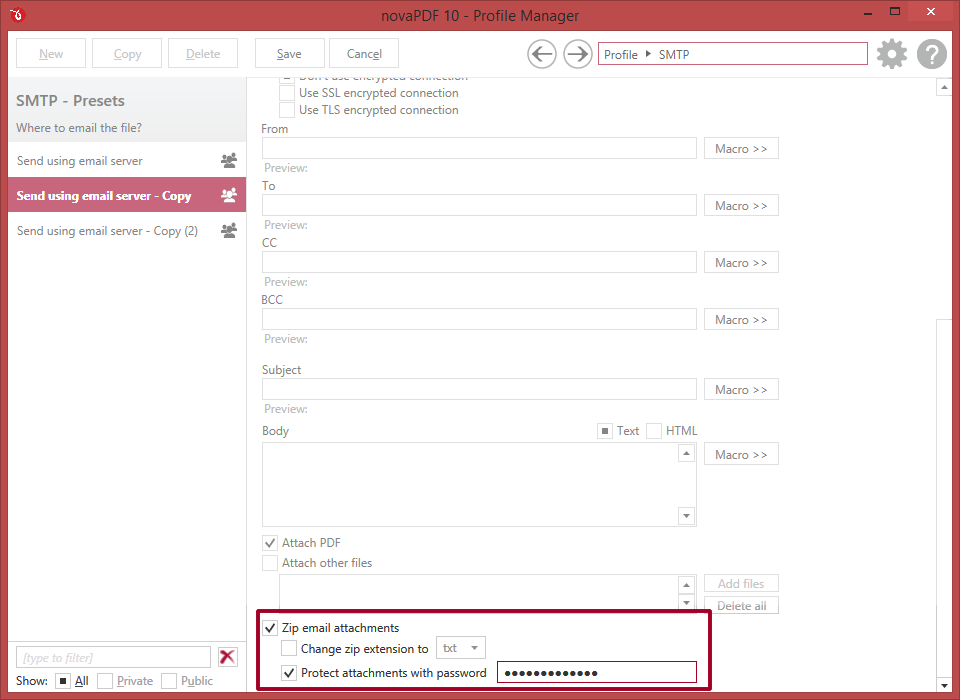
New page visibility options and support for Multiple Overlays. The Layout section of the profile manager allows you to control how the watermarks, overlays and signatures are displayed/included in the resulting PDF file. Version 10 introduces new page visibility options for objects added over the original content. Now it is possible to add these objects only on pages with a specified size and/or orientation. In older versions it wasn’t possible to add multiple overlays, but starting with version 10 you can add more.
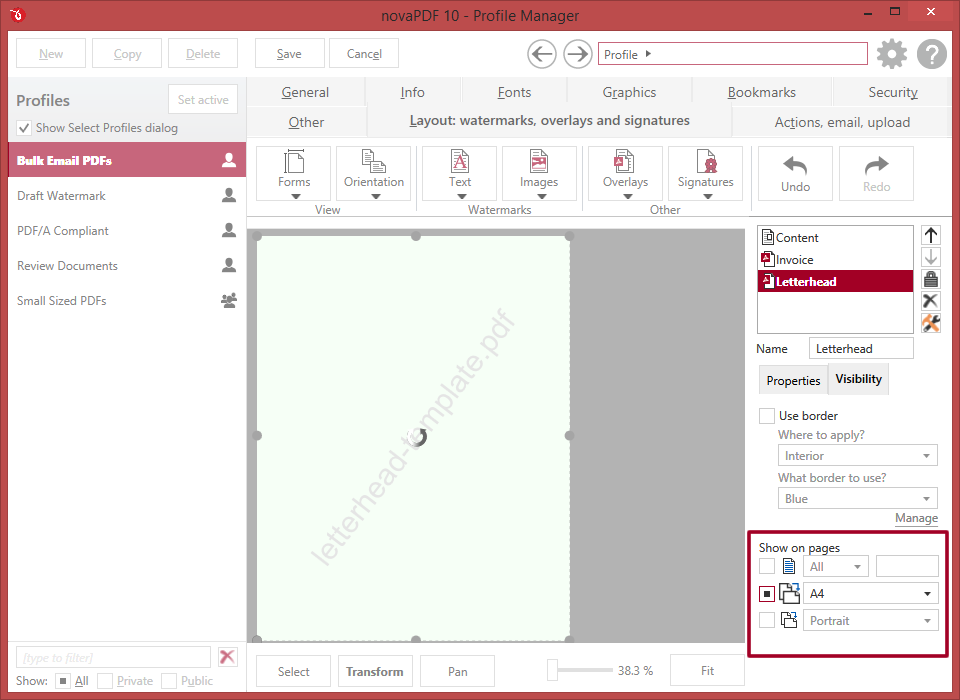
Advanced options for managing licenses. novaPDF has a dedicated section for License Management that allows you to manage the existing licenses and assign new ones. In version 10 we have moved the license management controls to a separate window.
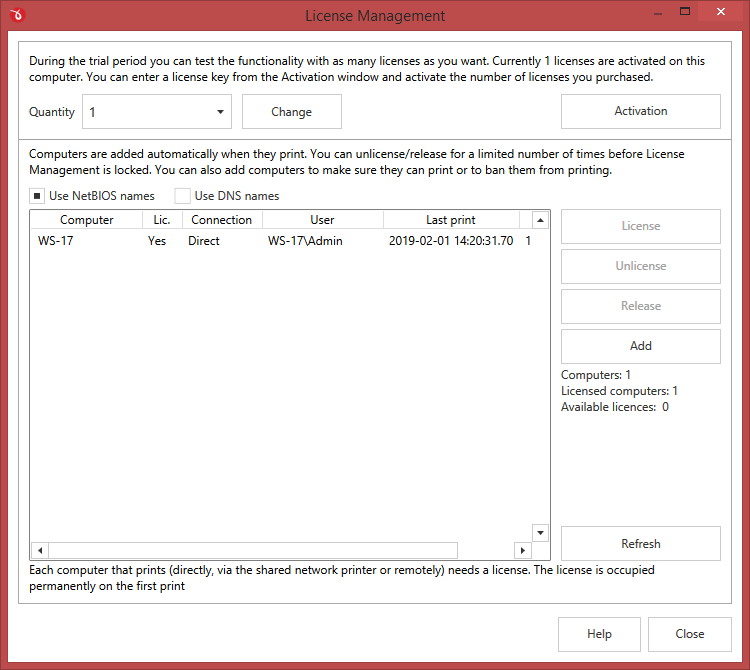
Here’s an overview of all features and updates that novaPDF 10 includes:
- New: User Tags which are detected from the original document
- New: Option to remove text based on formatting
- New: Save Rules with support for regular expressions
- New: Send the PDF automatically via Microsoft Outlook in HTML/Plain-text
- New: Password protect ZIP attachments
- New: Support to add multiple overlays to the same PDF
- New: Page visibility options for objects by size and orientation
- Updated: The add-in for Microsoft Office applications was re-stylized
- Updated: Advanced options for managing licenses
- Updated: Send emails in HTML format via SMTP
This version update is free for all users that have an existing valid license of novaPDF 10.x.


