[EXPIRED] Black Friday Deal – 70% OFF novaPDF Professional!

UPDATE: This promotion expired. We run promotions regularly so you should subscribe to our newsletter to be announced when novaPDF is discounted again: Subscribe to the Backup4all newsletter.
Special promotion with the occasion of Black Friday/Cyber Monday 2019! Until December 3rd, you can buy novaPDF Professional with a 70% discount. This is the steepest discount we’ve ever offered, so now’s the chance to buy a license if you haven’t already.
Here’s how you can buy novaPDF Professional with the 70% discount:
- Add a novaPDF Professional license to your cart by clicking on the following link: novaPDF Professional (70% off)
- The discount will be applied automatically, all you have to do is click on “Checkout” to finalize your order
Your cart will show the discount and the total value you’ll pay, just like you see in the image below:
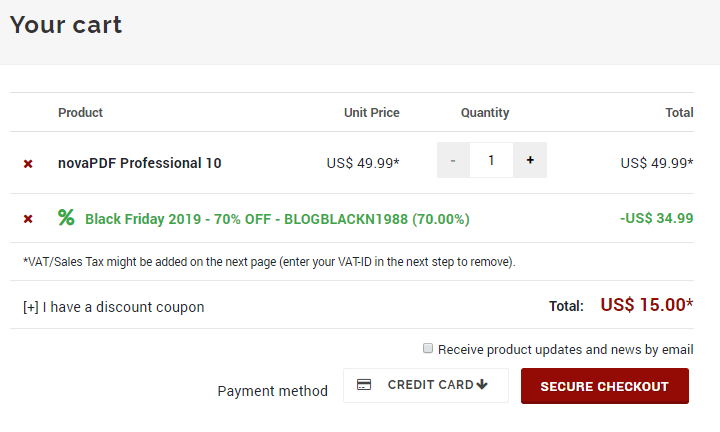
Extra details regarding this special Black Friday/Cyber Monday promotion:
- There’s no quantity limit, you can order as many new licenses as you need. Volume discounts also apply so the more you order, the steeper the discount
- Promotion is valid until December 3rd, 2019 – orders after that date will have the full price so HURRY before you miss this deal
- Be sure to share this deal with friends, they’ll appreciate the tip if they’re looking for an excellent backup software.
Why choose novaPDF?
If you’ve just heard about novaPDF, here’s a few features that should help you decide to use it (if the steep discount hasn’t!):
- Universal Printing. Using novaPDF you convert to PDF any type of printable document (i.e. DOCX, XLSX, PPTX, PUBX, HTML, TXT,…), accessing its functionality through a printer driver interface.
If novaPDF is installed you can simply click the “Print” button from any document-related Windows app to have your PDF created. You can also use novaPDF’s Getting Started interface. - Add-ins for Microsoft® Office. novaPDF comes with add-ins for Microsoft Office applications (Word, Excel, PowerPoint, Publisher, Visio) that allows one-click conversion to PDF. A major advantage of the add-ins is the conversion of hidden hyperlinks and easy conversion of bookmarks.
- Digital Signatures. If you have a digital signature you can sign your PDF documents thus certifying the authenticity and integrity of the PDF document for the recipient. PDF files can be edited thus it’s recommended to sign important PDF documents such as invoices, contracts, agreements to be sure the document hasn’t been altered without authorization.
- Merge PDF Files. PDF merging refers to adding pages before the content of an existing file (inserting) or adding pages after the content of an existing PDF file (appending). You can also merge multiple documents from different sources in a single one, so this option is useful when you need to “stich” together documents from different sources.
- PDF Watermaks. You can stamp an entire PDF (or individual pages from it) with an image or text that can have rotation, opacity, color variation or other effects. Multiple watermark templates are included (i.e. confidential, date/time, draft, page index/count) but you can also define your own presets.
- … and many more other features. You can see a full list here: novaPDF Features.


