novaPDF Version 9.x
novaPDF 9.6: Simply Faster! (November 7th, 2018)
We have released a new minor update, novaPDF 9.6. This is 30% faster when printing from the network, thus we highly recommend updating to the latest version.
What’s new in novaPDF 9.6:
- New: 30% faster PDF creation when printing from the network

- Update: Several interface translations
This version update is free for all users that have an existing valid license of novaPDF 9.x.
If you own a version 9.x license you can download novaPDF 9.6 here: Download novaPDF 9.6.
Want to be notified when we release new versions?
If you want to be notified when we release new versions, run giveaways or have special promotions, you can either sign-up for our newsletter or via our social channels:
- Newsletter: https://www.novapdf.com/newsletter.html
- Facebook: https://www.facebook.com/novapdf
- Twitter: https://twitter.com/novapdf
- Linkedin: https://www.linkedin.com/showcase/novapdf
As always, we encourage feedback so if you want to share with us your opinion regarding this new release feel free to add your comment.
novaPDF 9.5 adds new security option (October 8, 2018)
We have released a new minor version of novaPDF, 9.5, which includes a new option to allow enabling/disabling the possibility of changing the user/owner password from several windows.
Here’s a list of all features and updates that novaPDF 9.5 includes:
- New: Disable/enable user and/or owner password in the Wizard and Save dialogs
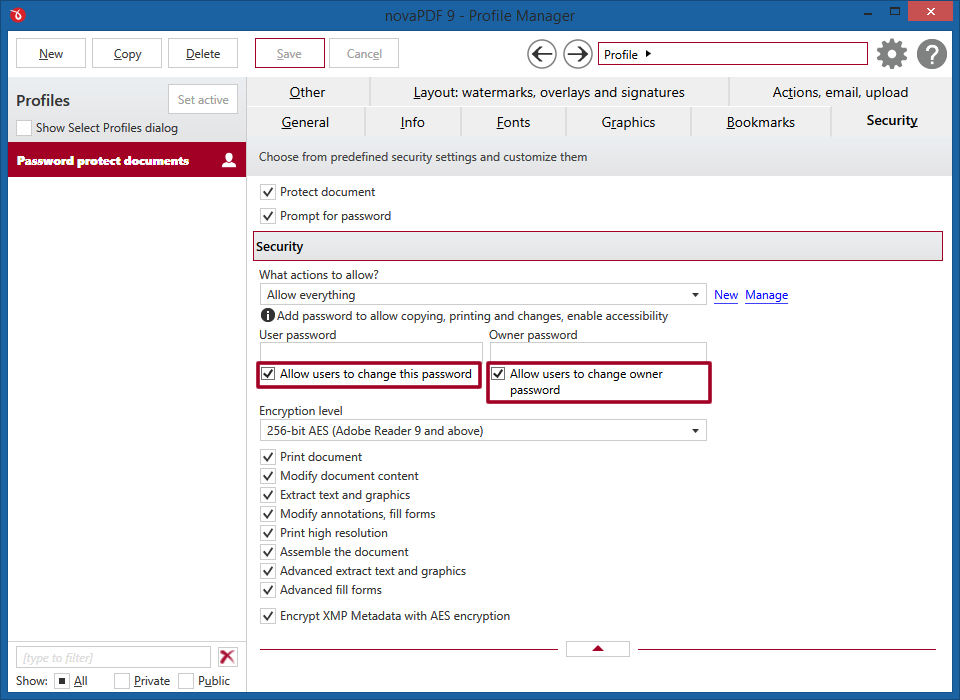
- New: News tab in the Getting Started, Printer Manager and Printer Monitor applications
- Update: Enhancements of the Status and Column features in Printer Monitor
- Fix: Hyperlink conversion via the Add-in for Word was not taking into account line spacing
- Fix: Corrections in Profile Manager on client computers when saving overlays
- Fix: Trial period expiration was showing incorrectly
- Fix: After save actions were not executed on server locations from 32 bits computers
This version update is free for all users that have an existing valid license of novaPDF 9.x.
novaPDF 9.4 released, with new language for the user interface (July 19th, 2018)
We have released a new minor version of novaPDF, 9.4, which includes a new language for the user interface (Romanian), plus other important fixes.
Here’s a list of all features and updates that novaPDF 9.4 includes:
- New: Added Romanian translation
- Fix: Printing service restarts automatically if stopped
- Fix: Corrected prompt for SMTP email address
- Fix: Hidden public profiles (per printer) were still visible
- Fix: Corrected problem with rotated pages in overlay PDF
This version update is free for all users that have an existing valid license of novaPDF 9.x.
novaPDF 9.3 released, with new languages and options (May 3rd, 2018)
We have released a new minor version of novaPDF, 9.3, which contains important features, updates and fixes. The interface is now available in 3 new languages (Polish, Russian and Burmese), a new file open option was added, plus other important fixes.
Here are some of the changes in novaPDF 9.3:
Interface is now available in 5 new languages. The user interface is now available in 5 more languages: Bulgarian, Burmese, Polish, Russian and Spanish. We are actively working on updating all the languages that were available in version 8, and we’ll add more in the next releases.
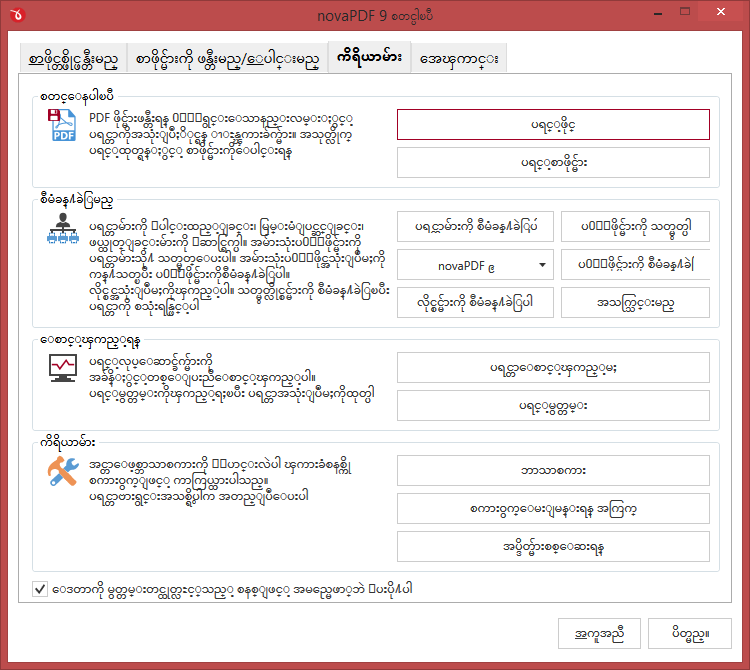
Option to open linked file in new tab. With novaPDF you get the option to include links to other PDF files. The new version of Adobe Reader has support for tabbed reading, allowing multiple PDF files to be opened at once. The new option introduced in novaPDF allows you to configure the linked PDF file to be opened in a new tab. This option works only with PDF readers that have support for for tabbed reading.
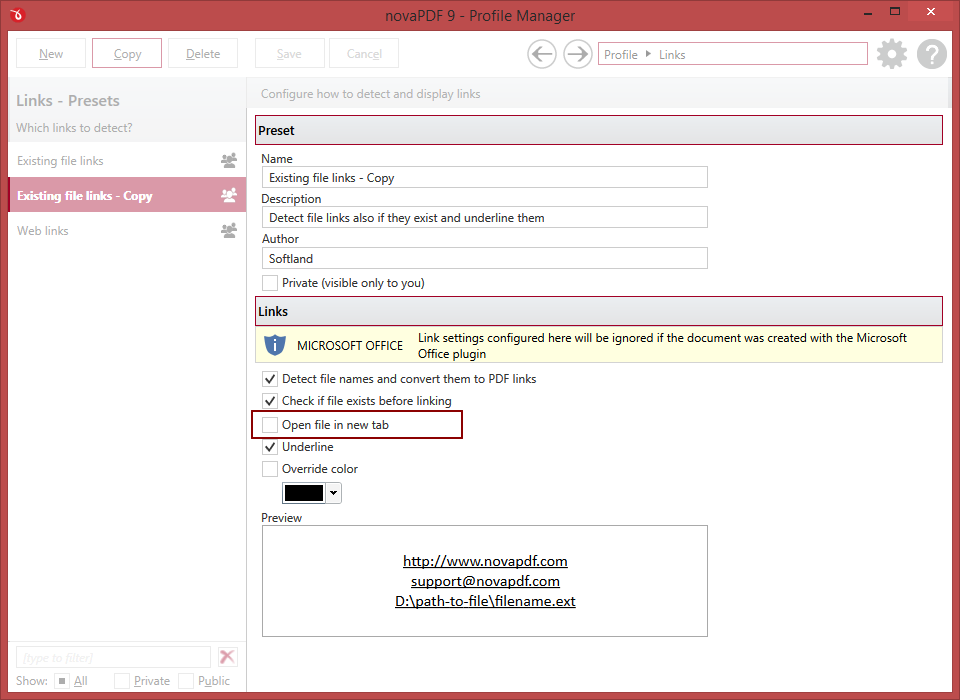
Here’s a list of all features and updates that novaPDF 9.3 includes:
- New: Option to open linked file in a new tab
- New: Interface is now translated into Burmese
- New: Interface is now translated into Bulgarian
- New: Interface is now translated into Polish
- New: Interface is now translated into Russian
- New: Interface is now translated into Spanish
- New: DEFAULTFILES macro points to folder with files distributed by novaPDF
- New: Convert Office documents extended functions added in dev tools
- Fix: Printer monitor tool corrections
- Fix: FTP upload error on Windows XP
- Fix: Page visibility problem when merging
- Fix: Preferences dialog error
- Fix: Simultaneous prints returned error 4351
- Fix: Installation error logs are sent only when the user chooses to do so
- Fix: Correction for client elevation rights when printing from IE
This version update is free for all users that have an existing valid license of novaPDF 9.x.
novaPDF 9.2 available, with new languages & options (March 21st, 2018)
We have released a new minor version of novaPDF, 9.2, which contains important features, updates and fixes. The interface is now available in multiple new languages, there are new advanced filtering options, macros were extended to other file naming fields and other important updates.
Here are some of the major changes in novaPDF 9.2:
Interface is now translated in multiple languages. The user interface is now available in 3 more languages: Danish, Portuguese (Brazil) and Turkish. We are actively working on updating all the languages that were available in version 8, and we’ll add more in the next releases.
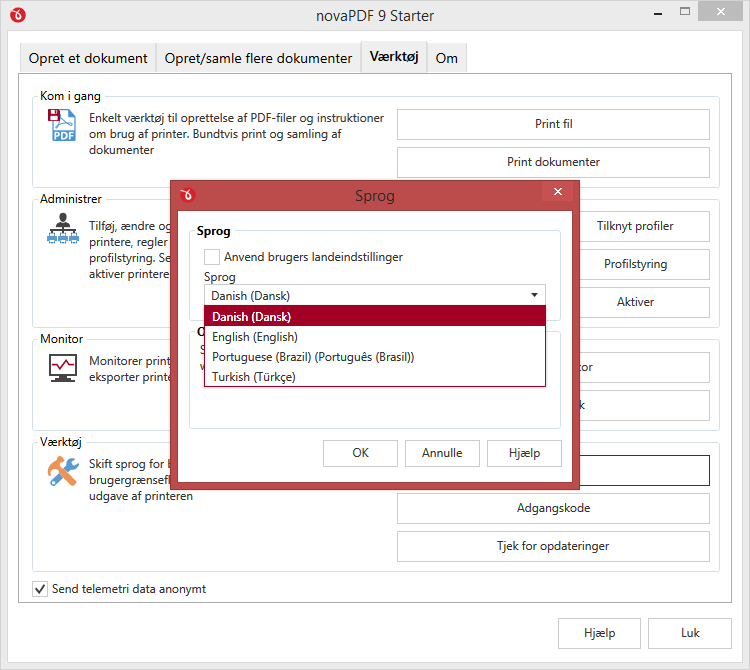
Advanced filtering and ordering in print monitor. The printer monitor shows different statuses for print jobs and also displays additional information in that view. novaPDF 9.2 introduces more advanced filtering and ordering options for shown statuses, displayed columns and printers. You can customize how those will be displayed, if they will be shown/hidden and more.
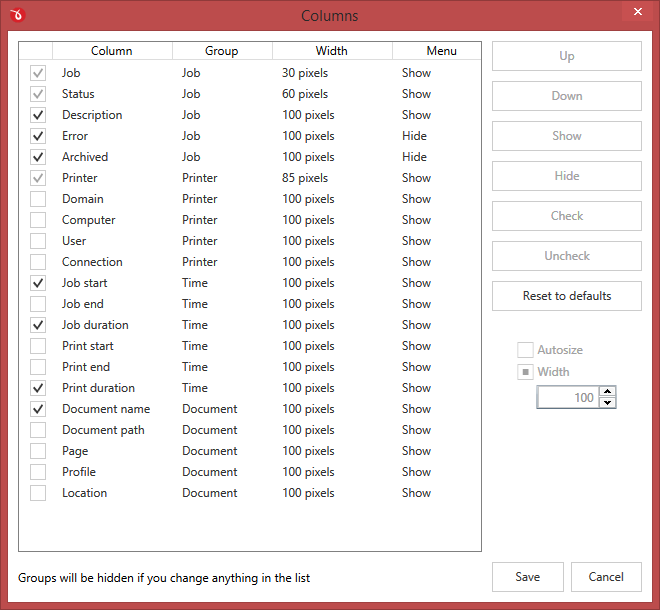
Added macros for multiple fields. Macros are used to add dynamic information based on the PDF that is being created (i.e. adding the date in its filename, counter). In version 9.2 we’ve extended the use of macros for other fields in Profile Manager: in the Name/Value fields for custom meta properties; in filename for watermarks, overlays and signatures; in the parameters section for Run application presets.
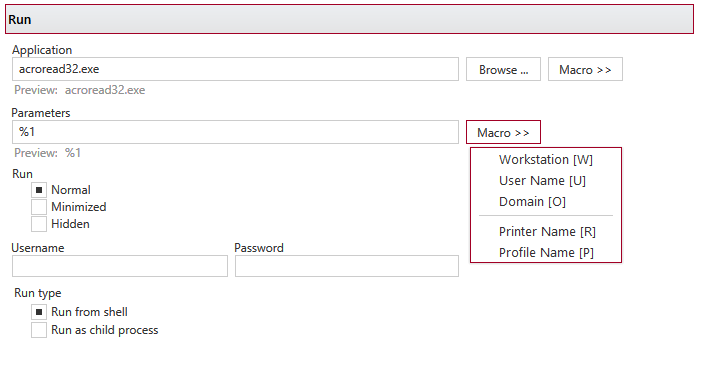
Here’s a list of all features and updates that novaPDF 9.2 includes:
- New: Added Danish language
- New: Interface translated into Turkish
- New: Added Portuguese (Brazilian) language
- New: Advanced filtering and ordering of columns in print monitor
- New: Advanced filtering and ordering of statuses/printers in print monitor
- New: Added macros for application run presets and other file names in profile
- New: Macros for custom properties (XMP Metadata)
- New: Time slots for floating licenses
- New: Tools message when service is stopped
- Update: Improved the printing speed
- Fix: Crash on Layout page in Profile Manager
- Fix: Spaces in email body content
- Fix: Getting Started tool correction
- Fix: Export profiles crash in Profile Manager tool
- Fix: Watermarks on Windows Server 2016
- Fix: Long profile names
- Fix: Printer name macros
This version update is free for all users that have an existing valid license of novaPDF 9.x.
novaPDF 9.1 available, with new XMP metadata options (February 8th, 2018)
We have released a new minor version of novaPDF, 9.1, which contains important features, updates and fixes. This is a new major version with important features and updates thus we highly recommend the upgrade.
Here are some of the major changes in novaPDF 9.1:
Add Custom Properties as XMP Metadata. From the Info section you can now choose to add your own custom name/values to be included as extended metadata information. Up until now you could set only the regular metadata information (subject/title/author/keywords), but starting with version 9.1 you can add custom XMP metadata information.
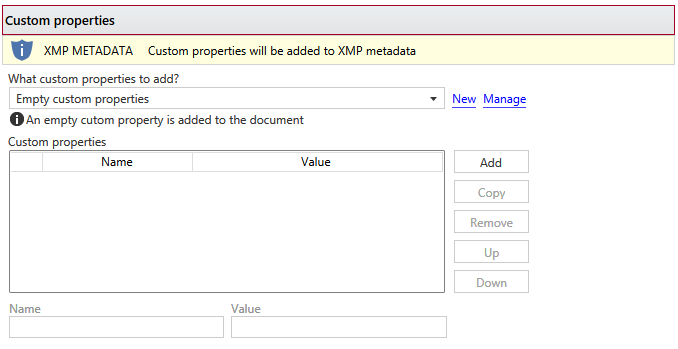
Added option to include Document Info as XMP Metadata. Previous versions of novaPDF include the option to add Document Information to the resulting PDF file (subject/title/author/keywords). Until version 9.1, these options were added as regular metadata information, viewable in any PDF reader. Starting with version 9.1 you can optionally choose to have those added to the extended metadata information.
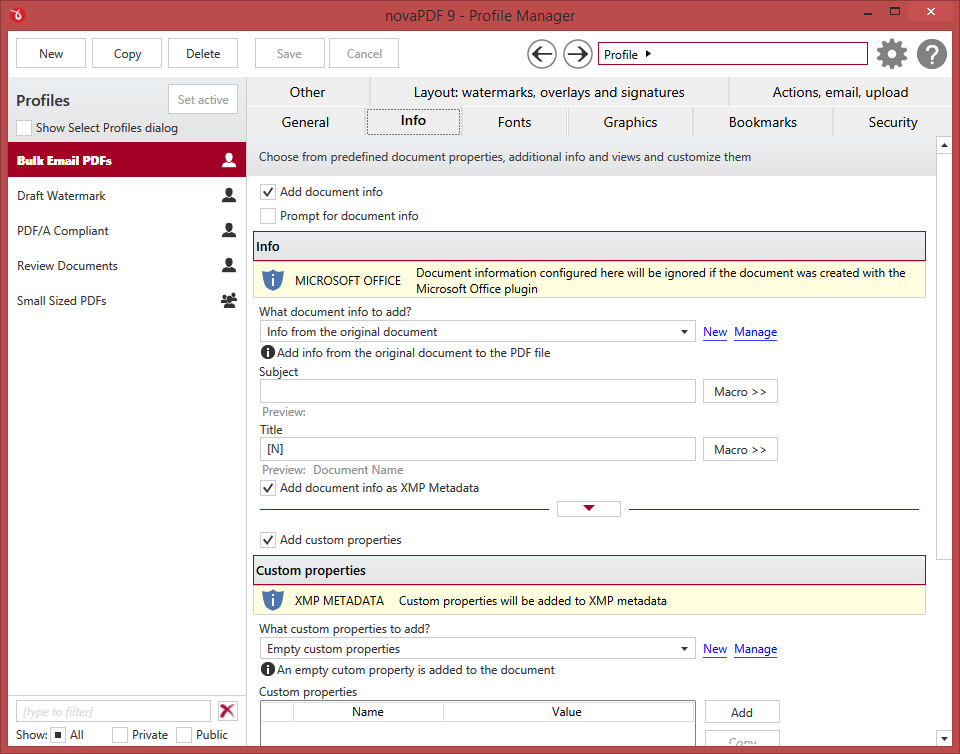
Option to send telemetry data. Version 9.1 includes optional anonymous telemetry data collection. During the installation you can choose if you want to allow novaPDF to send anonymous telemetry data. Once installed, you have the option to enable/disable that also. The anonymous data helps us understand how novaPDF is used and improve your experience.

Here’s a list of all features and updates that novaPDF 9.1 includes:
- New: Added Custom Properties as XMP Metadata
- New: Added option to include Document Info as XMP Metadata
- New: Option to send telemetry data
- Fix: Function to convert hyperlinks from Microsoft Office documents via the SDK
- Fix: Print Monitor status hanging when using server location
- Fix: Error when saving the PDF using a network path with limited rights
- Fix: Document pages reversed when merging via OpenOffice
This version update is free for all users that have an existing valid license of novaPDF 9.x.
novaPDF 9.0 released, with new FTP/SFTP upload destinations (October 30th, 2017)
We have released a new major version of novaPDF, 9.0, which contains important features, updates and fixes. This is a new version with important features and updates thus we highly recommend the upgrade.
Here are some of the changes in novaPDF 9:
Upload to FTP/SFTP (PRO only). You can configure novaPDF to upload the generated PDF file (or a custom PDF) to an FTP or SFTP server. You can define different FTP/SFTP presets and add as many after-save actions as needed, in the order that you want them to run.
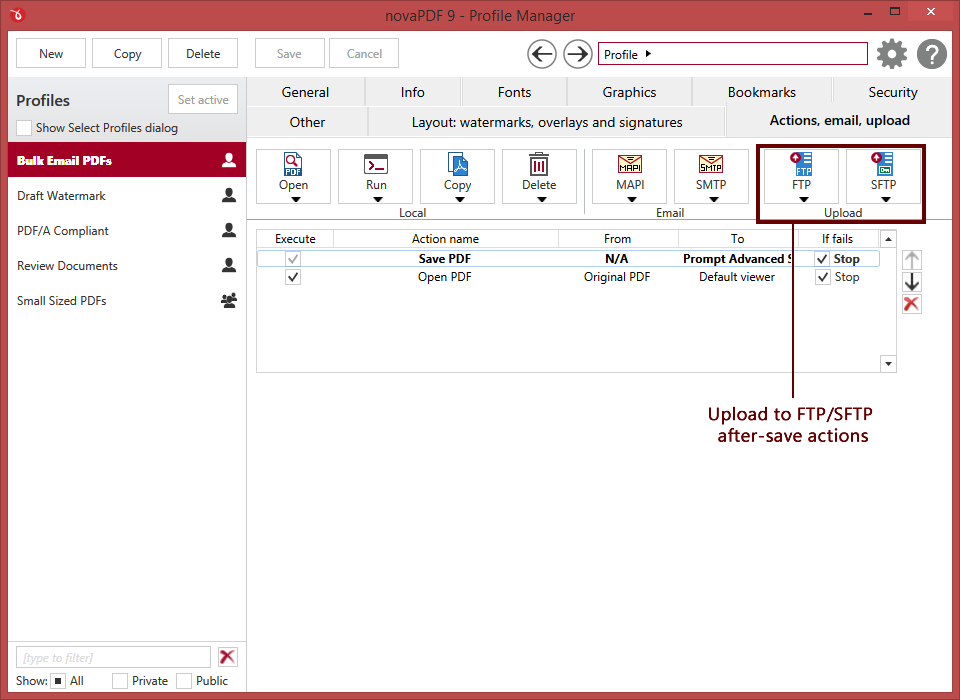
Printer Monitor tool. novaPDF 9 includes a new print job monitoring tool, available in all editions. This tool allows monitoring in real-time all the printing jobs that go through novaPDF’s printer driver. You can use multiple filtering/sorting options and access the print queue. This is useful especially for network admins that want to monitor the novaPDF printing activity.
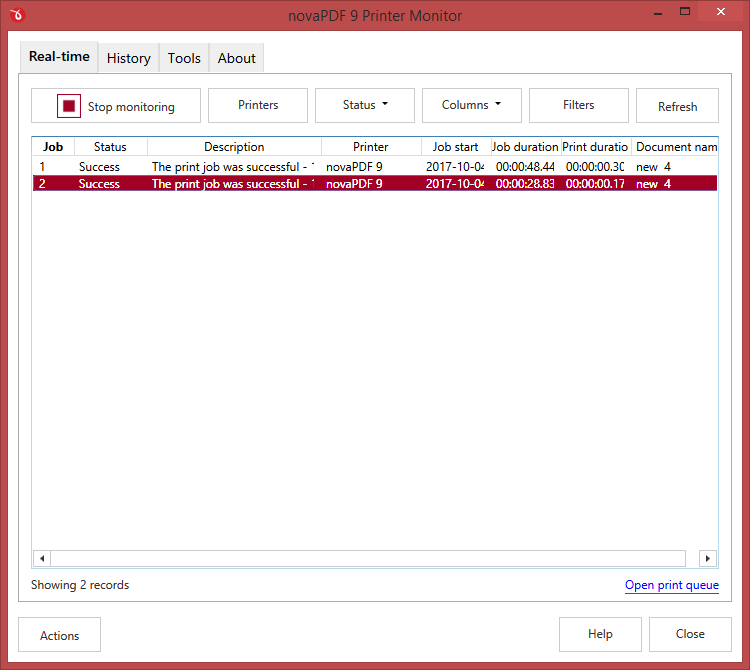
128 and 256-bit AES encryption (PRO only). Older versions of novaPDF had support only for RC4 encryption, but starting with version 9 novaPDF Pro has support for 128 and 256-bit AES encryption as well. This allows you to protect your PDF documents with the strongest encryption type available.
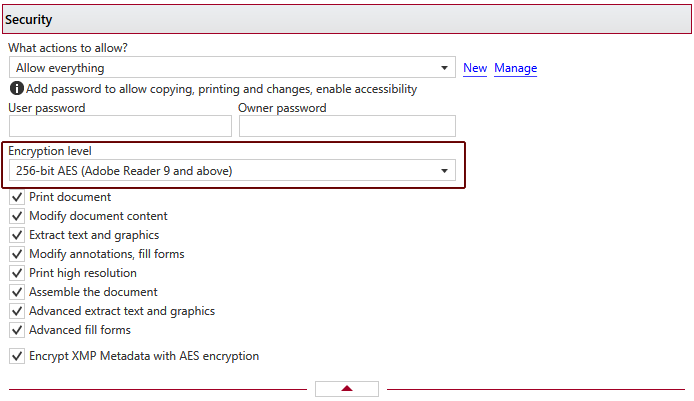
Predefined actions to Open/Run/Copy/Delete. The after-save action section was redesigned and now all editions also include 4 new types of actions. You can set after-save actions on how to open the resulting PDF, copying it, run a particular application or even delete the PDF.
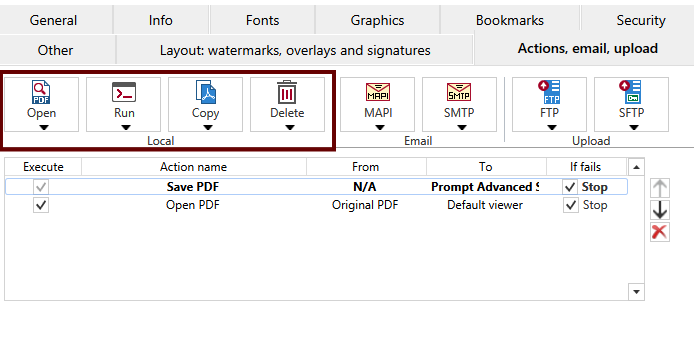
Set/Edit Copyright Information (PRO only). From the Info section you can now choose to add new extended metadata information. Up until now you could set only the regular metadata information (subject/title/author/keywords), but starting with version 9 you can add copyright information or custom data.
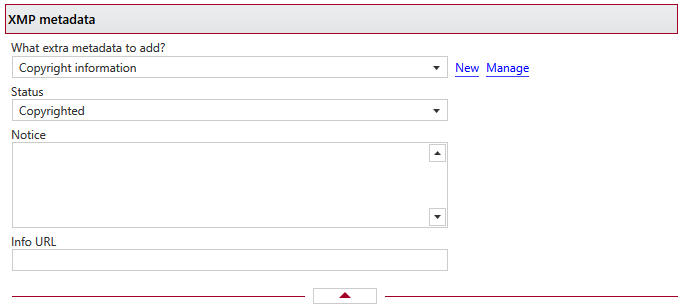
Printed documents history. The printer monitor tool will capture in realtime all printing job information. You can also keep those job monitoring logs in a filterable History section to access them later.
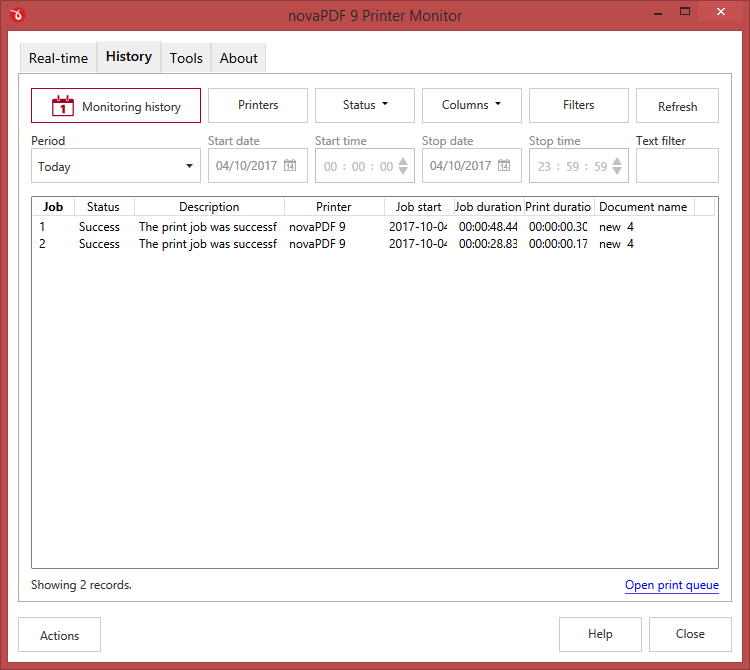
Add printers with different defaults. You can use the printer manager (available in all editions) to add regular/shared printers and set different default values for paper size, orientation, resolution, copies, scaling as well as end-user permissions.
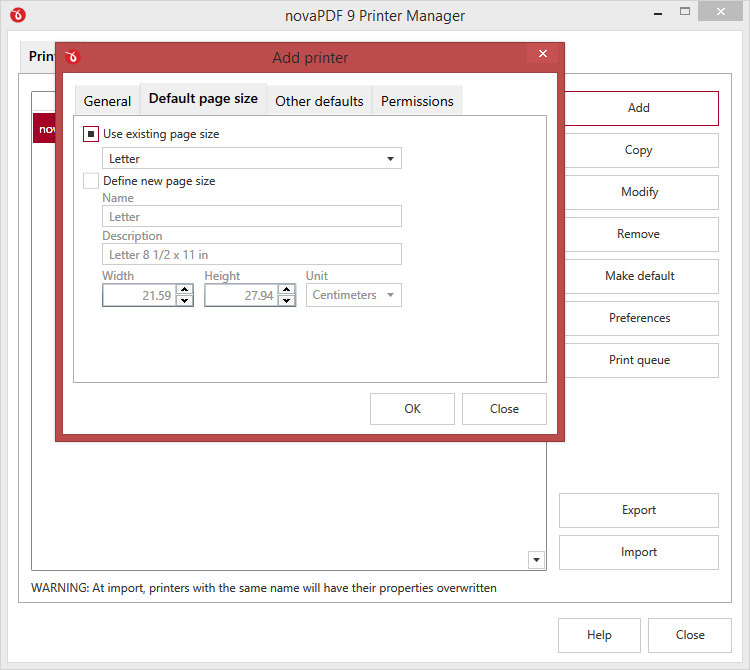
Design changes. Several sections of novaPDF were redesigned and re-structured for better usability. This includes a brand new Tools section with quick access to the most important novaPDF tools.
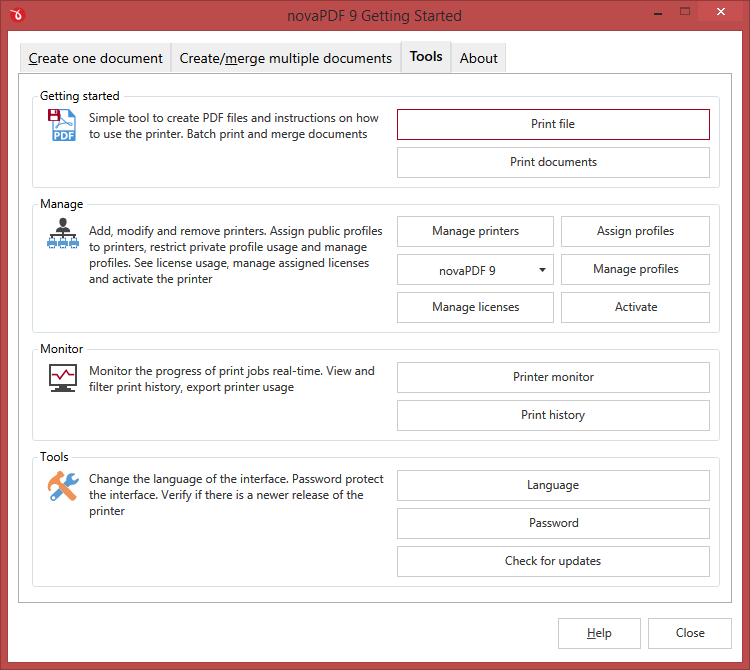
Here’s a detailed list of all features and updates that novaPDF 9.0 includes:
- New: Configurable Data Entry Wizard to set information before printing
- New: 128 and 256 bits strong AES encryption to protect PDFs
- New: After-save actions to upload PDFs on FTP or SFTP servers
- New: Printer Monitoring tool for viewing printing job status in realtime
- New: Predefined after-save actions for Opening/Running/Copying or Deleting PDFs
- New: Option to set/edit Copyright Information for PDFs
- New: View and filter printed documents history with option to export usage
- New: Add printers with different paper size, orientation, resolution, copies, scaling from Printer Manager
- New: Create shared printers and make them default via Printer Manager
- New: Set end-user permissions for new printers in Printer Manager
- New: Concurrent/floating computer-based licenses
- New: Concurrent/floating user-based licenses
- New: Fixed user-based licenses
- New: Export/Import printers and configurations
- Update: New page to quickly access all app Tools
- Update: You can password protect the entire interface
- Update: More options to merge PDF files
- Update: Security password can be asked in Data Entry Wizard
- Update: Document Info can be asked in Data Entry Wizard
- Update: Multiple email settings can be asked in Data Entry Wizard
- Update: Merge settings can be asked in Data Entry Wizard
- Update: Add-ins for Microsoft Office now work with multiple printers (including previous versions)
- Update: Design changes in the user interface
- Update: Re-organized after save actions in Profile Manager
- Update: SDK/OEM Co-Branding tool extended with default printer settings
- Update: SDK/OEM Co-Branding tool creates shared/default printers
- Update: SDK/OEM Co-Branding tool sets end-user printer permissions
This version update is free for all users that have an existing valid license of novaPDF 9.x.


