How-to: Convert XML files to PDF
We’ve updated an article from our Knowledgebase, that explains how you can convert an XML file to a PDF file using novaPDF. You can read the updated article here: Convert XML to PDF: How-to create PDFs from XML files
novaPDF allows you to convert any printable document to a PDF. In order to convert an XML file to a PDF, you have to open the XML file with an application that has support for viewing it. The article we updated shows how you can create PDF files from several applications that have support for opening the XML file for printing: Notepad, Notepad++ and Microsoft Word.
Using novaPDF to convert XML to PDF has other advantages as you can add signatures, overlays, bookmarks and watermarks, document information for online searching and more.
Notepad is a simple application designed for creating text files, but has also XML support and editing possibilities. To convert XML to PDF from Notepad with novaPDF you have to follow these steps:
- Open the XML file with Notepad.
- Press Ctrl+P to open the Printers window and select novaPDF from the printers’ list.
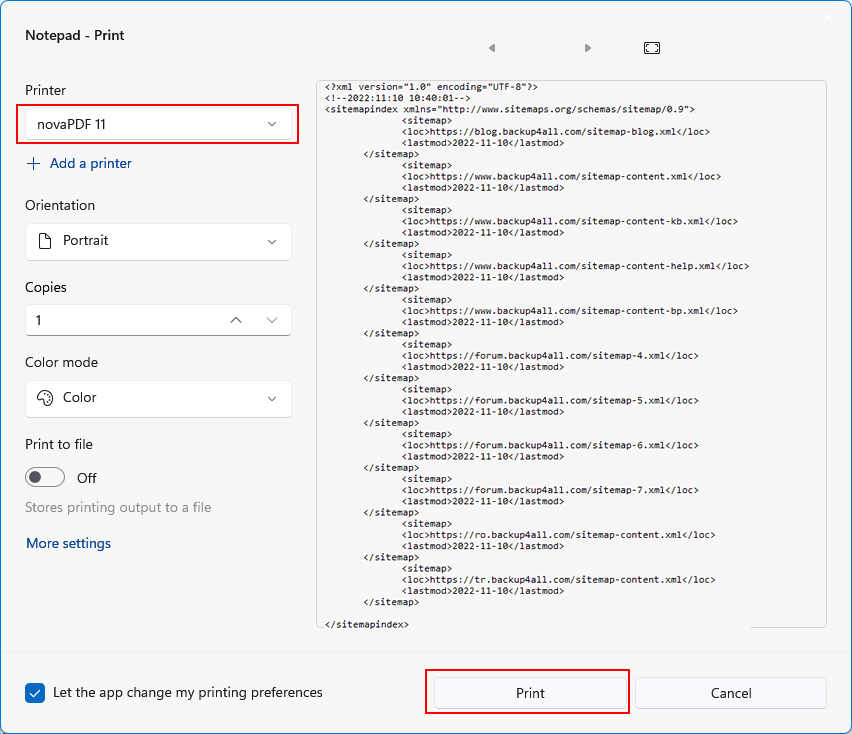
- Choose where you want to save the PDF file and click OK to create it.
The full article shows how you can also convert XML to PDF from Notepad++ and Microsoft Word.
This is a summary of the full article we’ve recently updated. For a detailed explanation regarding how you can convert an XML file to a PDF file using novaPDF, you have to read the full article in our Knowledgebase: Convert XML to PDF: How-to create PDFs from XML files


