novaPDF adds disappearing PDF text option
We’ve listened! Based on user feedback, we’ve added an important new feature in novaPDF: disappearing PDF text. The newly launched version already includes this feature that combines security with ephemeral communication. If you’re an existing user, the update is free and you can benefit from this new feature right away (new users can try it free for 30 days): Download novaPDF
This works pretty much like the disappearing messages feature in communication apps (i.e. WhatsApp), basically using this new feature you can select a portion of text in the original document (before conversion) and set a timer on it for when it will disappear. The uses for this new feature are unlimited: whether it’s confidential information, temporary instructions, or simply adding an element of fun to your documents, disappearing text brings a new dimension to the way you share and collaborate.
How to enabled & use the disappearing PDF text option:
- Select Text: Choose the text you want to disappear after a certain time within your PDF.
- Set Timer: Decide how long you want the text to remain visible before disappearing.
- Convert to PDF: Convert the document to PDF and share it with anyone you want, knowing that sensitive information will only be visible for the designated duration.
This feature isn’t just about security; it’s about flexibility and control over your documents. Whether you’re sending time-sensitive memos, creating engaging puzzles, or enhancing the privacy of your content, disappearing text empowers you to customize your PDFs like never before.
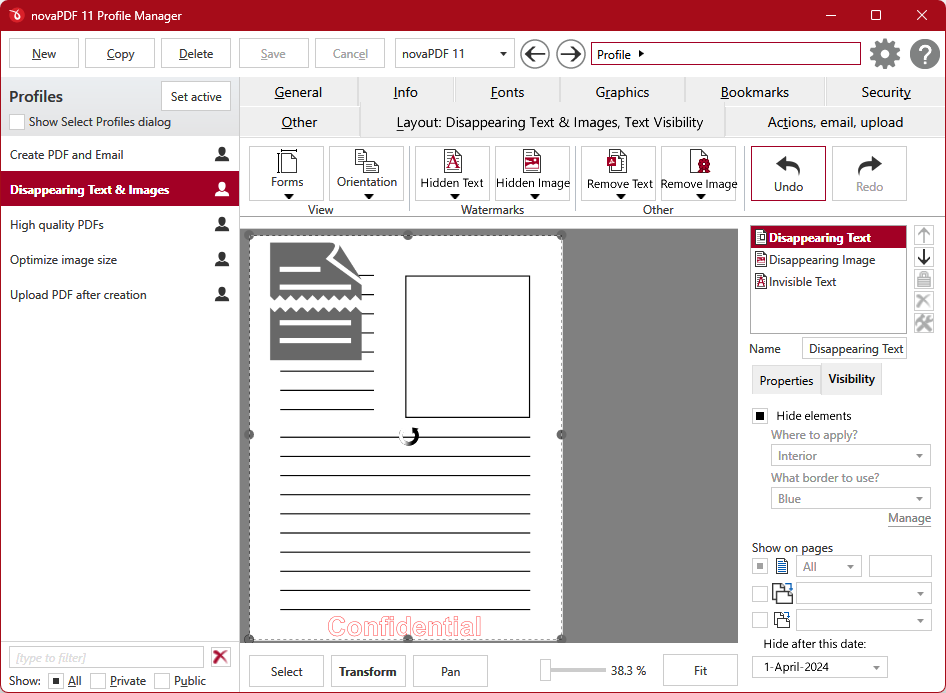
Please note that the reverse option is also possible, making text appear after a certain time. That’s right, you can mark in the original document some text as invisible, and set a timer for when you want that text to appear. Create your PDF and share it – when the right time comes, that text you’ve set as invisible will magically show up in the PDF>
We believe this feature will open up a world of possibilities for our users, from personal to professional applications. Imagine sending a PDF with clues that reveal themselves over time, or ensuring that sensitive data automatically becomes obsolete after a set period. The possibilities are endless!
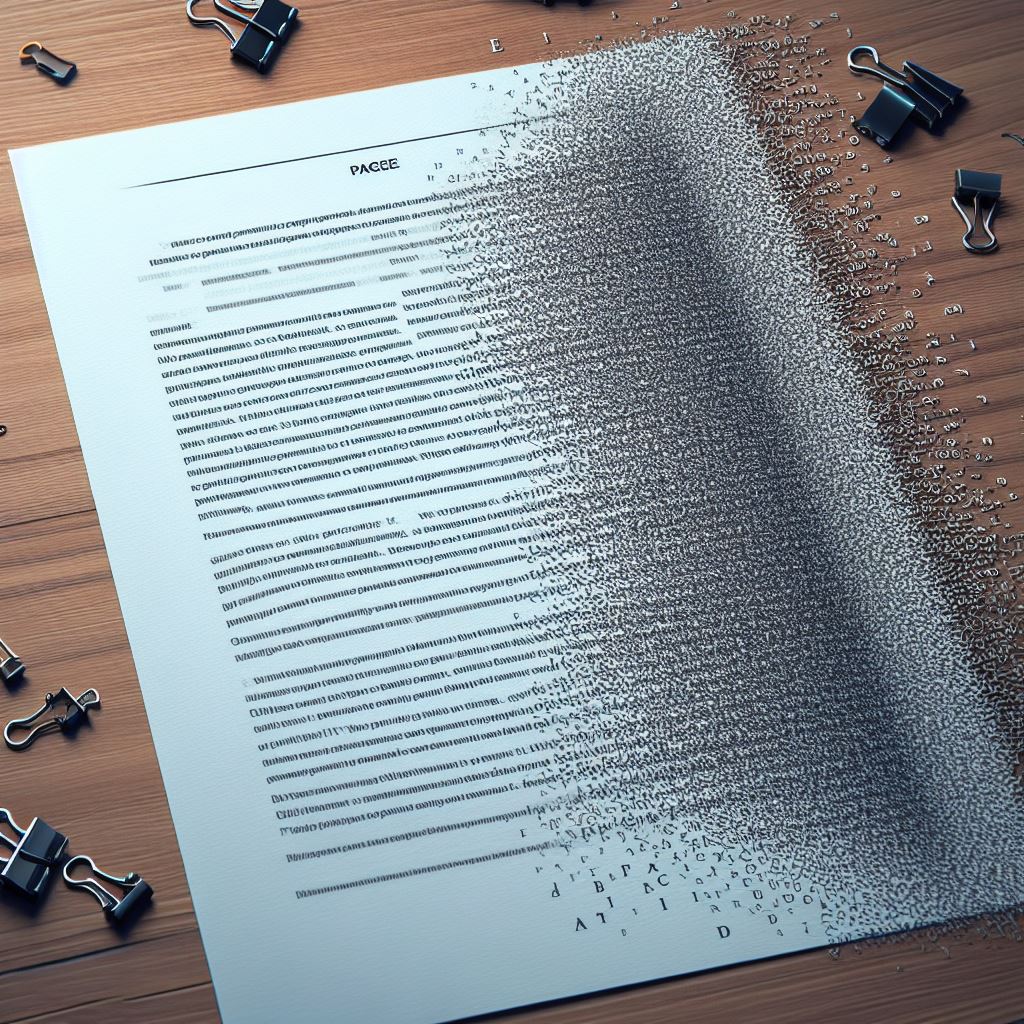
At novaPDF, we’re committed to pushing the boundaries of what’s possible with PDF technology, and disappearing text is just the beginning. We always listen to feedback from our users, so whenever you have an idea about a new PDF feature just send it over – no matter how crazy it is, if it’s something we think will benefit other users we’ll add it in.
Try out disappearing text today and experience a new level of control and security in your PDF documents. We can’t wait to see how you’ll use this feature to make your documents come alive!
P.S. While disappearing PDF text was added to help users legitimately use it for enhancing PDF security, we cannot control if it’s used legally or not. So it’s your own responsibility to only use it in legal ways. It’s strictly prohibited to use it to create PDF contracts that add extra clauses once signed, or to remove certain clauses in time, or for any illegal matters.


