novaPDF Version 8.x
novaPDF 8.9, with new interface translations (June 7th, 2017)
novaPDF 8.9 is now available. The latest version adds several new translations for the interface and other updates.
Here’s an overview on what is new/updated in 8.9:
- New: Added Ukrainian language
- New: Interface translated into Burmese
- New: Added Thai language for UI
- New: Added Russian translation
- Fix: Corrected signature date & time format in PDF
- Fix: Correction for conversion of Korean fonts
- Fix: Corrected installer on Windows Server 2012 R2
- Fix: Various UI fixes for Getting started, Printer Manager
This version update is free for all users that have an existing valid license of novaPDF 8.x.
If you own a version 8.x license you can download novaPDF 8.9 here: Download novaPDF 8.9.
Want to be notified when we release new versions?
If you want to be notified when we release new versions, run giveaways or have special promotions, you can either sign-up for our newsletter or via our social channels:
- Newsletter: https://www.novapdf.com/newsletter.html
- Facebook: https://www.facebook.com/novapdf
- Twitter: https://twitter.com/novapdf
- Linkedin: https://www.linkedin.com/showcase/novapdf
As always, we encourage feedback so if you want to share with us your opinion regarding this new release feel free to add your comment.
novaPDF 8.8 is available, with new Macros for names (November 29th, 2016)
novaPDF 8.8 is now available. The latest version adds several new Macros for names as well as proxy support for activation and several other updates.
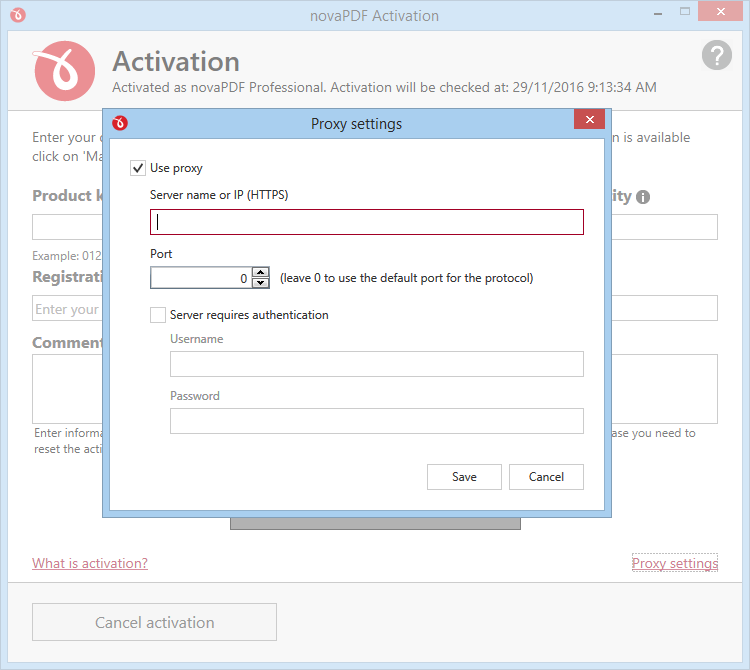
Here’s an overview on what is new/updated in 8.8:
- New: Added macros for Application name, Printer name, Profile name, PDF file name
- New: You can now configure a proxy server for activation
- Fix: Bug when using specific special characters in the PDF save file name
- Fix: Restoring the default active printer when using the add-in for Microsoft Word
- Fix: Error when the printer name was longer then 30 chars
- Fix: Importing profile from a network path failed
- Fix: Various fixes for Profile Manager interface
This version update is free for all users that have an existing valid license of novaPDF 8.x.
novaPDF 8.7, with new Empty Page option (September 29th, 2016)
novaPDF 8.7 is now available, with new option to add Empty Pages when printing multiple copies. This new option basically lets you include empty pages between a each copy so that you can easily separate them.
Here’s an overview on what is new/updated:
- New: Added new option for Multiple Copies to add Empty Page between copies
- New: Added new macro name for Domain
- New: Windows Event log info is now added when novaPDF service fails to start
- Fix: Crash occurred when trying to add printer via command line
- Fix: Error when trying to open Getting Started in Lithuanian
- Fix: Error reading number values with commas for watermark layouts
- Fix: Error in particular situations when creating PDF from Crystal Reports
- Fix: Printer driver crashed when converting documents with large bookmarks using add-in for Word
This version update is free for all users that have an existing valid license of novaPDF 8.x.
novaPDF 8.6, with new macro names (June 27th, 2016)
novaPDF 8.6 is now available, with new option to add macro names for Domains and other improvements.
Here’s an overview on what is new/updated:
- New: Added new macro name for Domain
- New: Windows Event log info is now added when novaPDF service fails to start
- Fix: Fixed some issues with the add-in for Excel when converting hyperlinks
- Fix: Corrected issues with the manual activation
- Fix: Profile Manager was crashing for public filters
- Fix: Minor design corrections for some dialogs
- Fix: Set available and default printer resolutions (SDK and OEM)
- Fix: Correction for multiple printers installer (SDK and OEM)
This version update is free for all users that have an existing valid license of novaPDF 8.x.
novaPDF 8.5, with German user interface (October 16th, 2015)
novaPDF 8.5 is now available, with even more new languages for the user interface. The latest version adds German, Croatian, Indonesian and Vietnamese to the list of languages the GUI is available in.
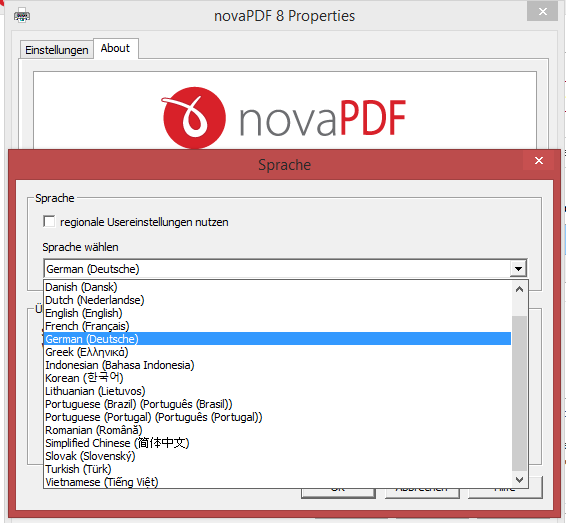
Here’s an overview on what is new/updated in 8.5:
- New: Added German language for the user interface
- New: Added Croatian language for the user interface
- New: Added Indonesian language for the user interface
- New: Added Vietnamese language for the user interface
- Update: Reduced setup file size
This version update is free for all users that have an existing valid license of novaPDF 8.x.
novaPDF 8.4 goes multi-language (September 29th, 2015)
novaPDF 8.4 is now available with multiple languages available for the user interface. You can now choose from 14 different languages and we’re working on adding more.
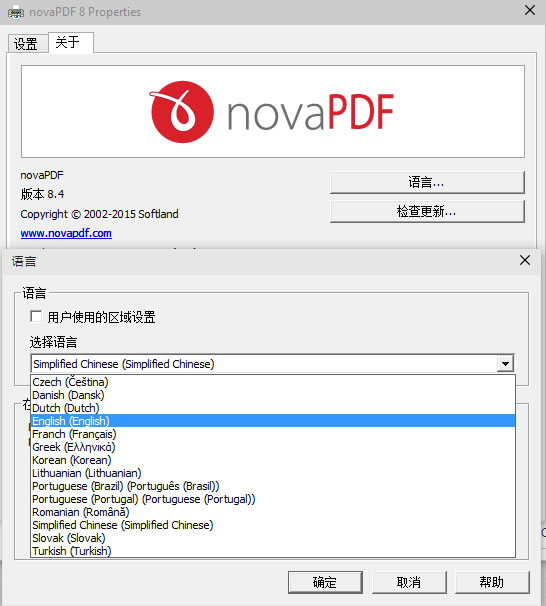
Here’s an overview on what is new/updated in 8.4:
- UI in multiple languages. The latest version of novaPDF now has the graphical user interface translated in 14 different languages: Czech, Danish, Dutch, English, French, Greek, Korean, Lithuanian, Portuguese (Brazil), Portuguese (Portugal), Romanian, Simplified Chinese, Slovak, Turkish. We’re also working on having it translated in other languages as well.
- Export/Import. It is now possible to export/import printing profiles. This is particularly useful if you have several instances of novaPDF in separate locations and want to use the same profiles.
- Misc. This build includes other minor updates as well. For instance now a new option is available that allows users to disable the “Verify file creation” feature. Basically this feature ensures that novaPDF has write permissions for certain folders by creating and deleting a PDF file. In some cases network folders didn’t allow deleting files so now it’s possible to disable this writing check. Aside that, the update check option works now on some older versions of Windows too (we’ve added an update task) and the options set for the Collate and Copies fields are now remembered (due to a small glitch in some cases it didn’t work).
This version update is free for all users that have an existing valid license of novaPDF 8.x.
novaPDF 8.3 released, with bulk/batch conversion to PDF (May 13th, 2015)
A new version of novaPDF is available, 8.3, with the option to convert multiple documents into a single PDF (merge) or to individual PDF files.
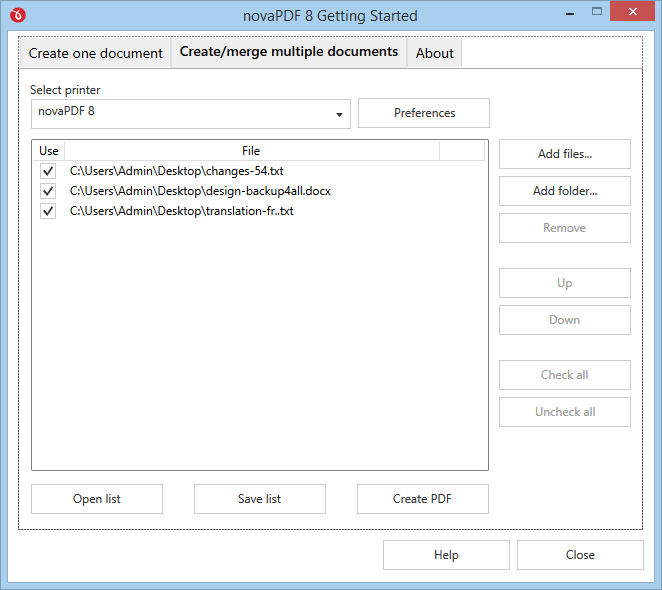
Here’s an overview on what was added in the recent version:
- New: Batch/bulk convert documents into a single PDF file
- New: Batch/bulk convert documents to individual PDF files
- Update: Improved conversion speed
- Update: Changes to the activation & reset activations process
- Fix: Corrected conversion for Excel documents with no text when using the addin
- Fix: Corrected conversion for Word documents with incomplete links when using the addin
- Fix: Corrected error “Profile name too long”
- Fix: Crash when using Import Profiles
- Fix: Web installer corrections
- Fix: Corrected error when using both append and overlay
This version update is free for all users that have an existing valid license of novaPDF 8.x.
novaPDF 8.2 released, with interface improvements (February 10th, 2015)
A new major version was released, novaPDF 8.2. The main feature is the addition of quick access to document information, passwords and emails from the standard save dialog. This means you will be able to modify these settings for a print job directly from the standard save dialog instead of defining a new profile.
Here’s an overview on what was added in the recent version:
- New: Standard save dialog now has options to set document information
- New: Added option to set password for opening PDF from the standard save dialog
- New: Email recipients can be modified from the save dialog
- Update: Changed save and select profile dialogs to show computer names
- Update: Show computer code on About when licensed
- Update: Default public profile is now visible in GUI
- Fix: 1bit images are now correctly converted
- Fix: Send email on x64 computers was not working correctly
- Fix: Corrected send PDF to multiple email addresses
- Fix: Distributing and using forms on client computers was not working correctly
- Fix: Use of macros in folder names was not working correctly
This version update is free for all users that have an existing valid license of novaPDF 8.x.
novaPDF 8.1 released, with profile import option (November 22nd, 2014)
novaPDF 8.1 is now available for downloading. We’ve added in this version the possibility to import printing profiles from the previous versions of novaPDF (i.e. 7.x). This means it’s easier now for those that upgrade to the latest version to move their printing profiles over to the new version.
Here’s an overview on what was added in the recent version:
- New: Import Profiles from previous versions (i.e. novaPDF 7.x) via Profile Manager
- New: Added firewall exception for service port during setup to reduce possible installation errors
- New: Added custom paper size option
- New: Smaller PDF files due to compression algorithm updates
- New: Several interface updates
- Update: Updated Counter macros to set the number of digits
- Update: Updated Startup application to open Profile Manager and Printing Preferences
- Update: Window positions are now saved
- Fix: Security encryption can be enabled without setting a user password
- Fix: Fixed minor PDF conversion issues
This version update is free for all users that have an existing valid license of novaPDF 8.x.
novaPDF 8.0 was released with new features and improvements (June 24th, 2014)
novaPDF 8.0 was now released and is available for download. An important part of it was completely redesigned thus we highly recommend the upgrade.
There are still three different editions for novaPDF, but they are now combined in a single setup so you’ll be able to use the edition you want when the setup finishes either by trying an edition or by entering your key. Here are some of the new features that were added in this new version:
Completely redesigned interface and WYSIWYG layout. novaPDF now has a new layout and was completely redesigned to offer a better organized and cleaner look. The printer driver now only offers 2 tabs with the minimum information you need to create the PDF, for when you want to do simply just that. The advanced options were all moved in a separate section of novaPDF called “Profile Manager”, where not only that you can define printing profiles but also create predefined presets for the options used in those profiles. We’ve also introduced an WYSIWYG layout for managing watermarks and signatures.
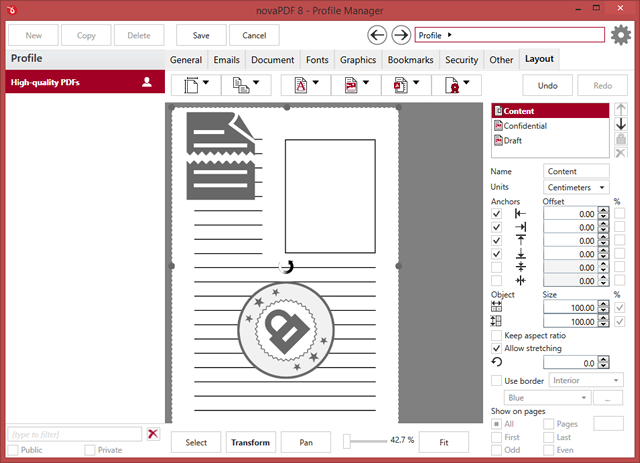
Possibility to add different print queues and ports. With the previous version of novaPDF you could only install and have a single virtual PDF printer based on the conversion driver. Now, with version 8, you can add multiple virtual PDF printers all based on the same novaPDF print driver. You can even name the virtual PDF printers anything you want and that’s how they will show up in your list of “Devices and Printers”. The main advantage of having multiple PDF printers is that you will have a different print queue for each. This means that you can for instance have one of the printers shared as a PDF server while another locally and both could have their own printing queue and creating separate sets of PDFs.
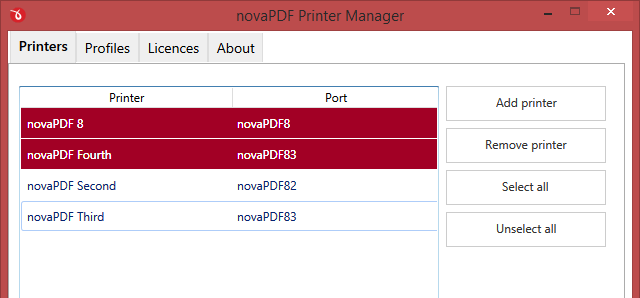
PDF Linearization. Also called fast web view, PDF linearization allows the creation of PDF files that can be easily viewed via the web browser. Instead of downloading the entire PDF file at once, the PDF will be “streamed” in the browser page-by-page. This is useful when you want to load a PDF file online on your website and want to deliver it to your viewers as fast as possible. This way, even if you upload a large PDF file (xxMb), your viewers will see a page only after downloading a few kilobytes instead of waiting for the full extra megabytes.
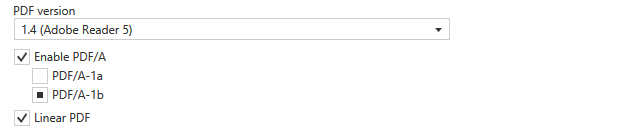
Create PDF/A-1a and PDF/A-1b compliant PDF files. PDF/A is a PDF file format used for long-term archiving of documents in electronic format. It uses PDF Reference 1.4 (implemented in Adobe Acrobat 5) and complies with the ISO Standard – ISO 19005-1:2005. PDF/A-1b was included in novaPDF 7 too, but version 8 brings also compliance with PDF/A-1a specifications (level A compliance in Part 1). This includes all requirements of PDF/A-1b and additionally requires: document structure to be included, tagged PDF, Unicode character maps and language specifications. So starting with version 8, novaPDF is fully PDF/A compliant.
Extended PDF view options. novaPDF allows you to define how the PDF will be opened and handled by the PDF viewer after it was created. The new version lets you take advantage of many features included in the PDF viewer such as transition effects or the possibility to hide menubar/toolbars/user interface elements. This gives you total control over how the PDF will be opened and handled in the PDF viewer.
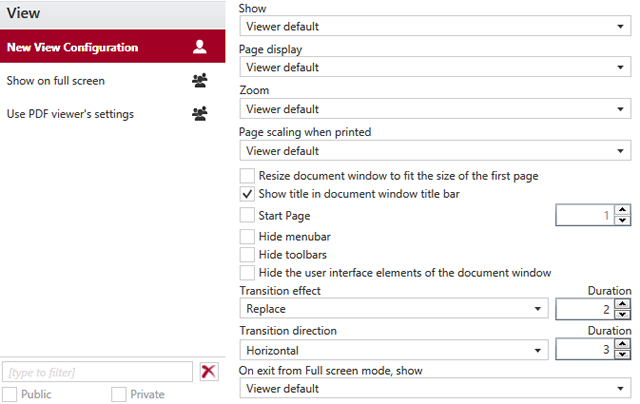
Driver certification for Windows 7 / 8. Starting with version 8, novaPDF passed the driver certification test from Microsoft for Windows 8 and 7. All drivers running on 64-bit versions of Windows must be signed before Windows will load them so now novaPDF has a digital signature associated. During installation Windows uses digital signatures to verify the integrity of driver packages and to verify the identity of the software publisher who provides the driver packages. This lets you know if the novaPDF setup you received is really the one released by us, as otherwise Windows will show you a warning.
Predefined SMTP servers. novaPDF Professional can send emails after the resulting PDF was generated. The email can be sent using the regular email client or using an SMTP server. In version 8 we’ve added several predefined SMTP configurations for popular email providers: AIM, AOL, Gmail, Outlook/Hotmail/Live and Yahoo. Using these you can create your own SMTP configuration and you only have to add an username and a password to use it.
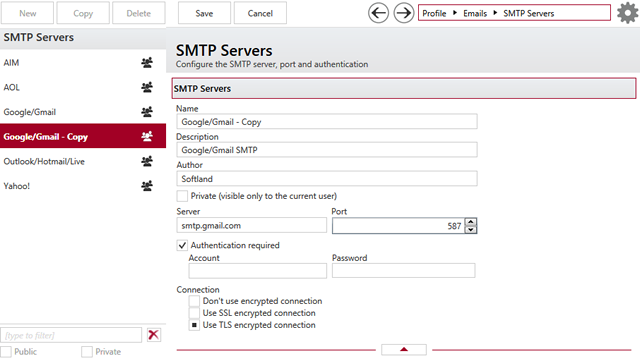
New image watermark presets. With novaPDF you can use images as watermarks in the resulting PDF file. Version 8 brings three preset image watermarks to be used for specific types of documents: confidential, draft or place-holder. Image watermarks will increase the size of the resulting PDF file, so these should be used only when watermarking is necessary.
Included text watermark templates. Starting with version 8 you can also add predefined text watermarks to generated PDFs. This way you can mark each page in a PDF with the page index/count, date/time, or specific text (i.e. confidential, draft).
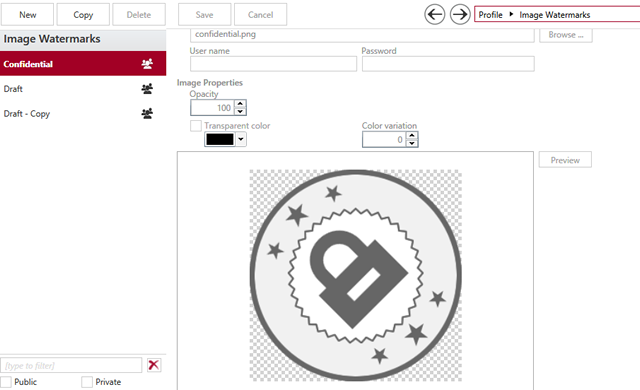
Predefined templates for overlays. novaPDF Professional lets you use other PDF files as the background/foreground content in the PDF you are generating with overlays. You can basically overlay an existing PDF to the one being generated when image watermarks are not the solution. Version 8 offers now three predefined templates: generic, invoice and letterhead. These are meant as an example to see how you can use overlays to generate automatically invoices or brand your official documents.
New predefined signatures. The new version also includes predefined templates for signature, thus with version 8 you can add one of these presets: basic signature, generic signature or sample signature. You can always use your own custom signature, but also the default ones if they fit the purpose of the PDF you are generating.
Automatic updates. With the release of version 8 novaPDF is able to check for updates automatically and notify you when a new release is available so that you can download and install it. This allows you to be sure that you have the latest updates installed as soon as they are released. Of course that you can also disable the check for updates if you want to do it manually.
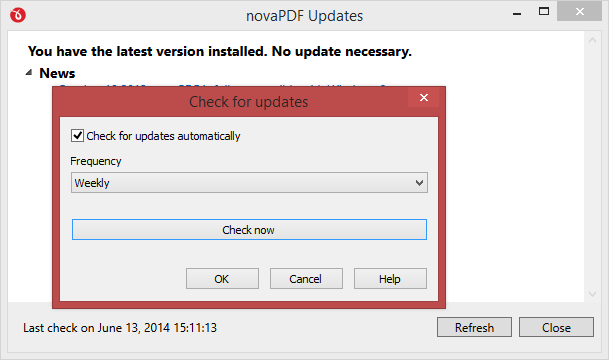
Online account. By creating an account online via https://secure.novapdf.com you can access your orders and manage your profile, products and keys. If you have ordered in the past you’ll be able to claim your keys from previous orders and associate them with your account. Lastly, there’s a contact option that will send us also the information related to your account and this way we’ll be able to answer your questions faster.
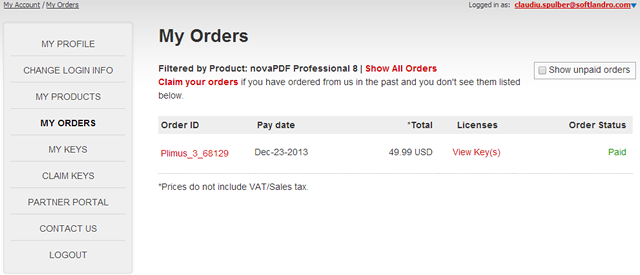
Lots of other smaller features were added or updated as this release is one of the most important updates for novaPDF in the recent years. We strongly recommend updating to this version and the good part is that you can give it a try before deciding to make the switch.
This version update is free for all users that have an existing valid license of novaPDF 8.x.
If you own a version 8.x license you can download novaPDF 8.9 here: Download novaPDF 8.9.
Want to be notified when we release new versions?
If you want to be notified when we release new versions, run giveaways or have special promotions, you can either sign-up for our newsletter or via our social channels:
- Newsletter: https://www.novapdf.com/newsletter.html
- Facebook: https://www.facebook.com/novapdf
- Twitter: https://twitter.com/novapdf
- Linkedin: https://www.linkedin.com/showcase/novapdf
As always, we encourage feedback so if you want to share with us your opinion regarding this new release feel free to add your comment.


