novaPDF Version 11.x
novaPDF 11.9, with new permission option (September 12th, 2023)
novaPDF v11.9 is now available. Version 11.9 adds a new option to disable duplex printing plus various fixes to the conversion process. You can download the new version here: Download novaPDF.
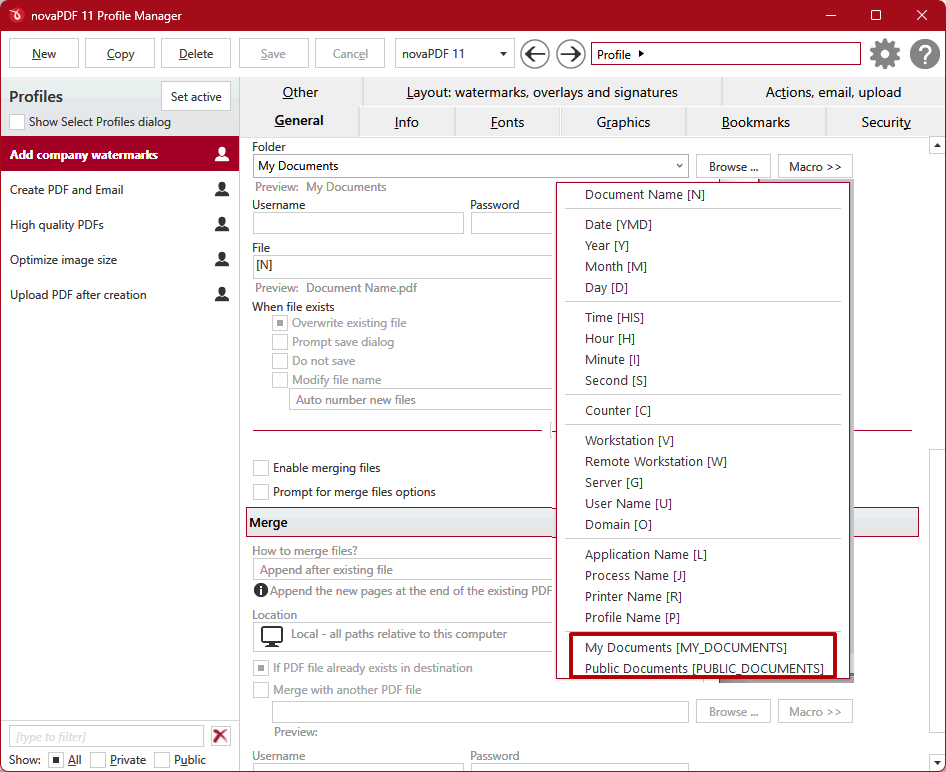
Here’s a list of what’s new and improved in novaPDF v11.9:
- Added: New Permissions list option in Add Printer to disable duplex printing
- Fixed: Co-Branding tool correction for old .ini files
- Fixed: Corrections for printing some PDF files
We highly recommend the update, and you can download it from our site: novaPDF 11.9
This version update is free for all users that have an existing valid license of novaPDF 11.x.
However, this version is not free for users of previous versions of novaPDF (1.x – 10.x). If you own a previous version and want to test novaPDF 11, you can install a 30 day free trial here: novaPDF 11
Notice to previous versions users (novaPDF 1.x – 10.x): novaPDF 11 will be installed separately and allows you to test it before deciding to buy the upgrade. To upgrade from previous versions visit this page: Upgrade novaPDF.
Want to be notified when we release new versions?
If you want to be notified when we release new versions, run giveaways or have special promotions, you can either sign-up for our newsletter or via our social channels:
- Newsletter: https://www.novapdf.com/newsletter.html
- Facebook: https://www.facebook.com/novapdf
- Twitter: https://twitter.com/novapdf
- Linkedin: https://www.linkedin.com/showcase/novapdf
As always, we encourage feedback so if you want to share with us your opinion regarding this new release feel free to add your comment
novaPDF 11.8, with new Outlook email option (March 24th, 2023)
novaPDF v11.8 is now available. Version 11.8 adds a new “Save to Drafts and Open” Outlook email option, as well as new macro for server name, better printing management and more. You can download the new version here: Download novaPDF.
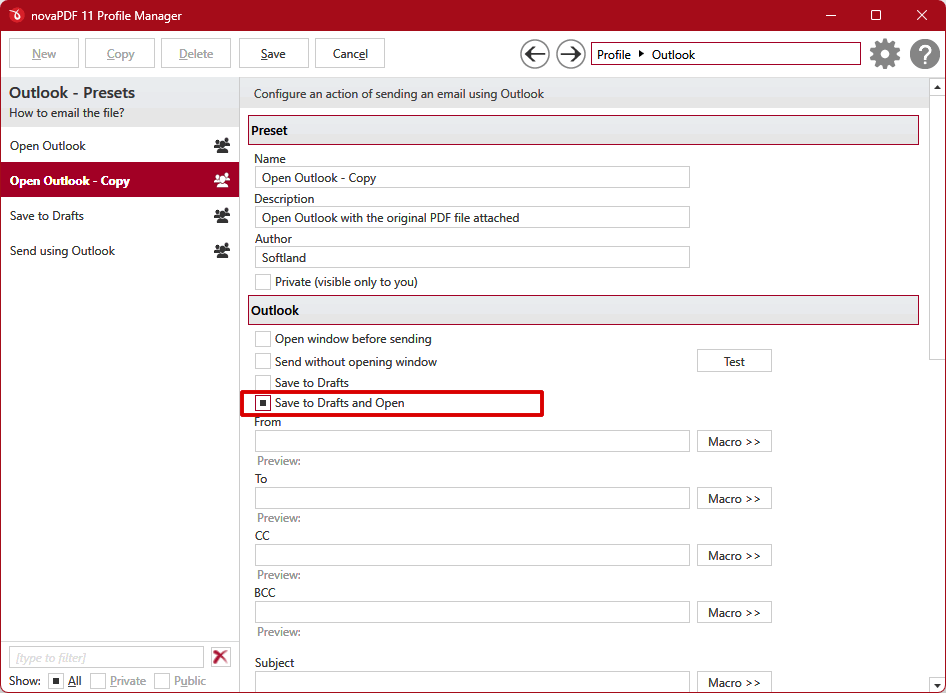
Here’s a list of what’s new and improved in novaPDF v11.8:
- Added: Save to Drafts and Open Outlook email option. Until now, you could’ve selected either Save to Drafts or Open as 2 distinct actions, now this option combines both.
- Added: Macro for server computer name to use in various fields. This is the computer name where the novaPDF printer is installed.
- Updated: Document printing management improved. There’s a lot of tech details behind, but basically print queue timeouts were reduced so now the queue should be freed faster.
- Fixed: Windows driver restrictions check for setup
- Fixed: Missing field when importing printers from novaPDF 10
- Fixed: Cancel jobs re-added by spooler after service restart
This version update is free for all users that have an existing valid license of novaPDF 11.x.
novaPDF 11.7, with new color macro (October 18th, 2022)
novaPDF v11.7 is now available. Version 11.7 adds a new macro for Color that returns the printing color options for that document. You can download the new version here: Download novaPDF.
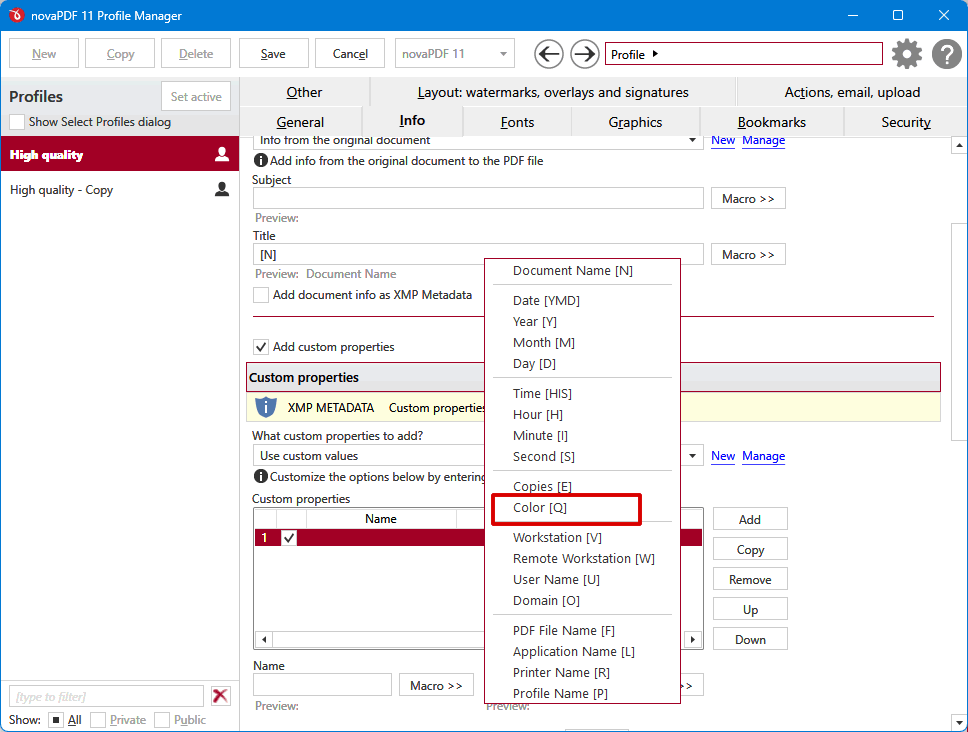
Here’s a list of what’s new and improved in novaPDF v11.7:
- Added: New macro for Color that returns the document printing color. These are the values returned by that macro:
- BW – value for black & white printing
- COLOR – value for color printing
- GREY – when using novaPDF conversion to Greyscale
- MONO – when using novaPDF conversion to Monochrome
- Fixed: Licenses can be unblocked during a limited period of time. If you deactivate/reactivate a license multiple times, you receive a license block message. You can unblock it automatically within 3 days, after that you’ll need to send an unblocking request.
- Fixed: Activation button was not functional for blocked licenses. When a license is blocked from being reactivated, the Activation button was not functional.
- Fixed: UI changes for license management window. Minor UI changes.
This version update is free for all users that have an existing valid license of novaPDF 11.x.
novaPDF 11.6, with new Open PDF option (July 18th, 2022)
novaPDF v11.6 is now available. Version 11.6 adds a new action for opening the folder of the original PDF. You can download the new version here: Download novaPDF.
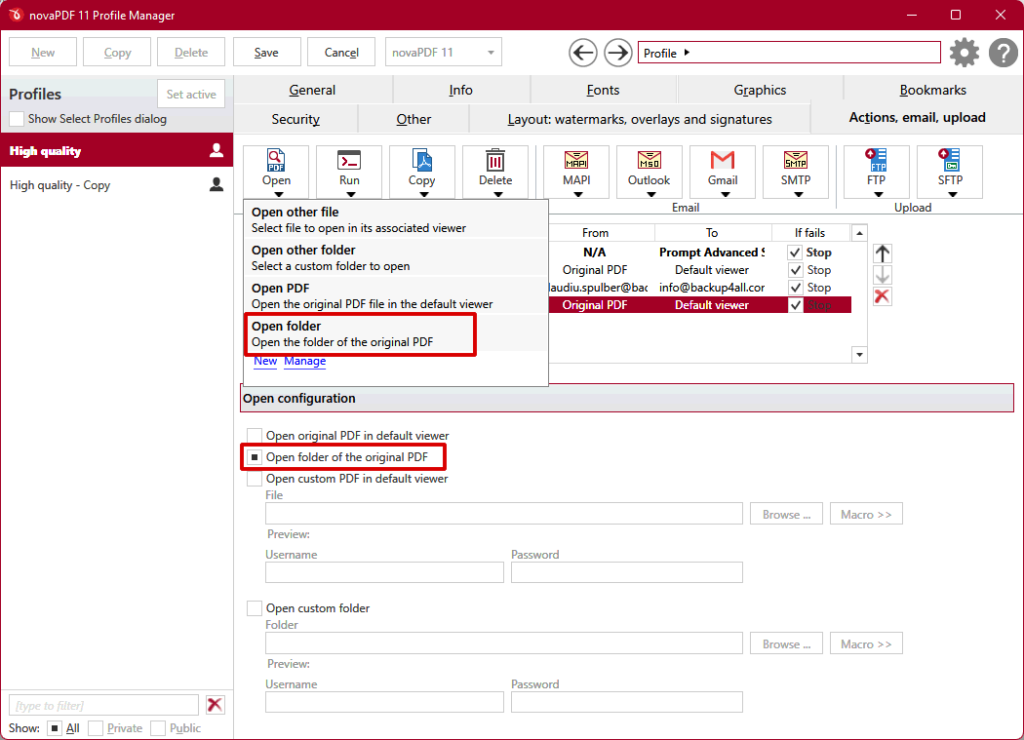
Here’s a list of what’s new and improved in novaPDF v11.6:
- Added: New option to open the folder of the original PDF. novaPDF has support for actions after a PDF was created, and this new option basically extends the Open PDF group of actions.
- Updated: Check for updates window UI adjustments for multiple languages. Due to lengths variation of words in various languages, we had to do UI adjustments for several languages (i.e. Greek)
- Updated: Romanian translation is now complete
- Fixed: Compression level options in COM. This fix only affects developers that use novaPDF SDK or novaPDF OEM.
This version update is free for all users that have an existing valid license of novaPDF 11.x.
novaPDF 11.5 with new Outlook email options (June 9th, 2022)
novaPDF v11.5 is now available. Version 11.5 adds several new options for sending emails via Outlook and updated activation process. You can download the new version here: Download novaPDF.
Here’s a list of what’s new and improved in novaPDF v11.5:
- Added: Option to save emails in the IMAP Drafts folder instead of sending. This way, after a PDF is created and attached to the email, that will be saved in the Drafts folder and won’t be sent out until you manually send it.
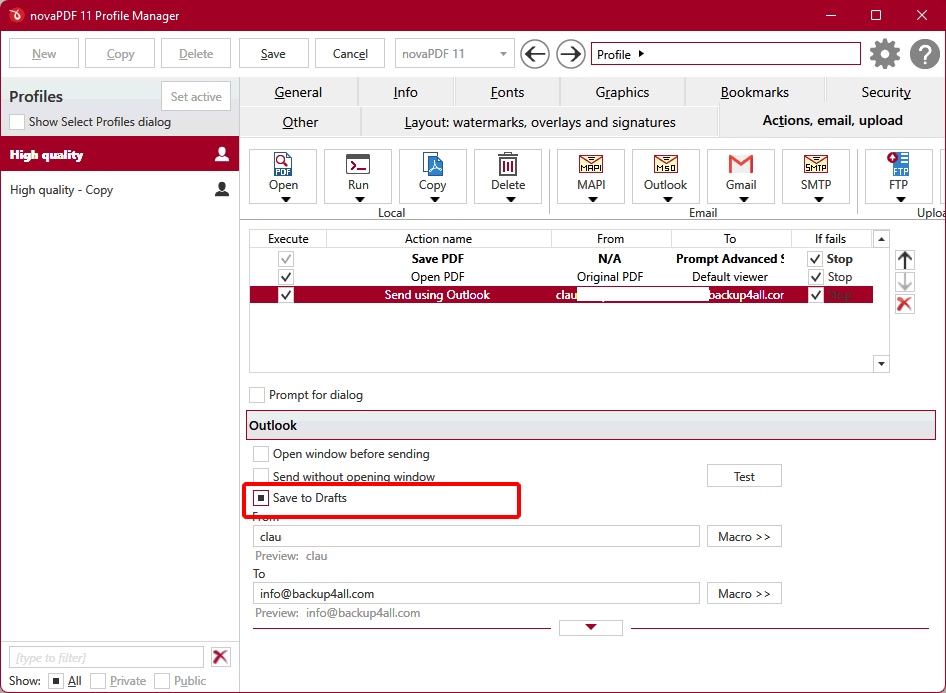
- Added: Option to save sent emails in a custom archiving folder. Once an email is sent out via Outlook, you have the option to save that in a custom Archive folder instead of leaving it in the default Sent one.
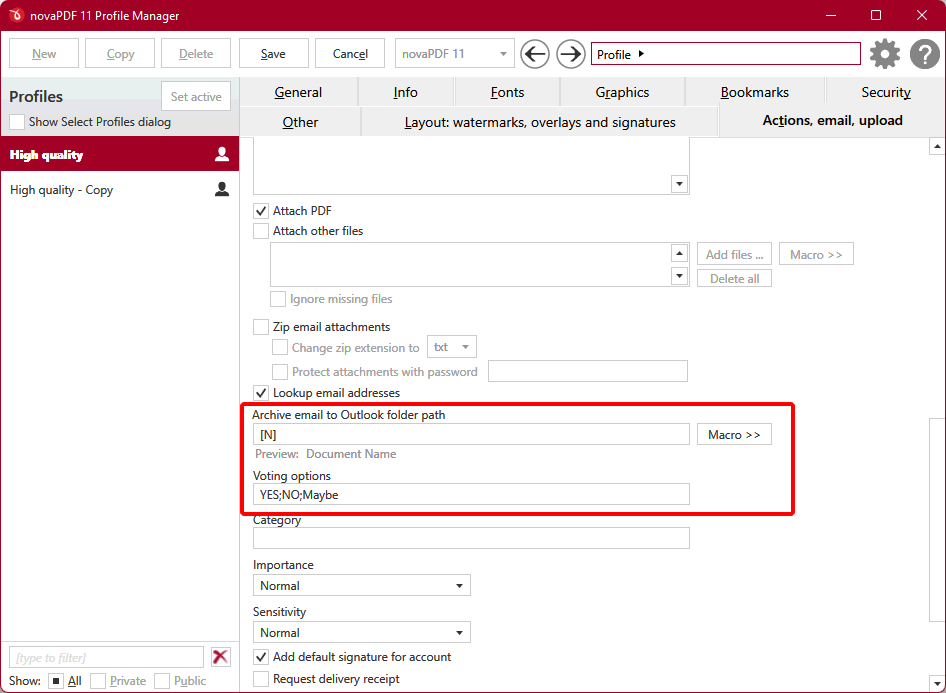
- Added: Option to include voting choices in the sent email. Outlook has an option that allows you to include Voting buttons when sending email – useful for instance if you want to send a poll email. With novaPDF 11.5 you’ll be able to include voting options in the email as well. It also includes some predefined voting options to easily see the format you have to use.
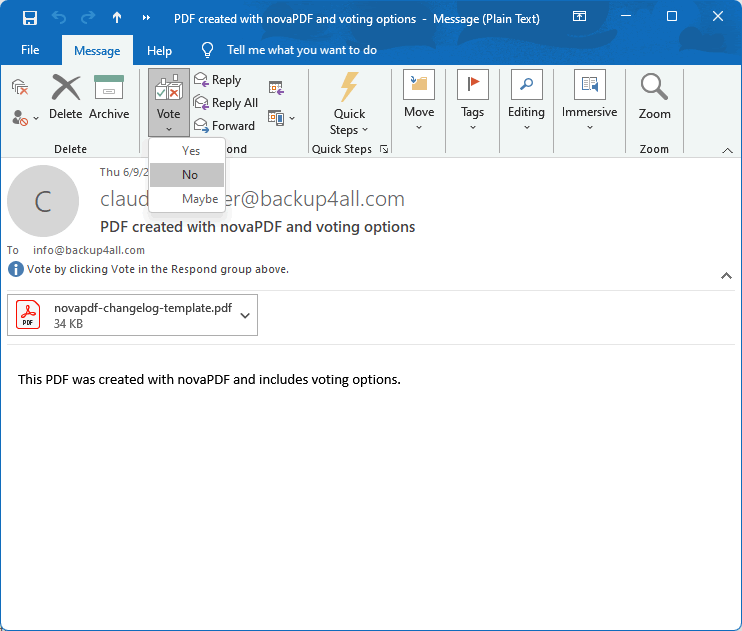
- Updated: Improved activation process for slow networks
- Updated: UI for the activation process
- Updated: Application windows are loading faster now
- Updated: Spanish translation for the user interface
- Updated: Restart app message after changing language
- Fixed: Always try to download the corresponding MSI files when using the web installer
This version update is free for all users that have an existing valid license of novaPDF 11.x.
novaPDF 11.4 is now available, with new duplex print option (April 11th, 2022)
novaPDF v11.4 is now available. This version includes several important updates thus we highly recommend the upgrade. Version 11.4 adds a new duplex print option, a new type of licensing, new license management feature and more. You can download the new version here: Download novaPDF.
What’s new in novaPDF 11.4:
Duplex printing options. novaPDF 11.4 now has a new option that allows it to include information in the resulting PDF on how the physical printer will handle printing on both sides of paper. This is called Duplex printing. Older versions of novaPDF didn’t have an option to manually select the Duplex printing options. With version 11.4 you can tell it now to print the content on one side, print on both sides or simply use the printing options.
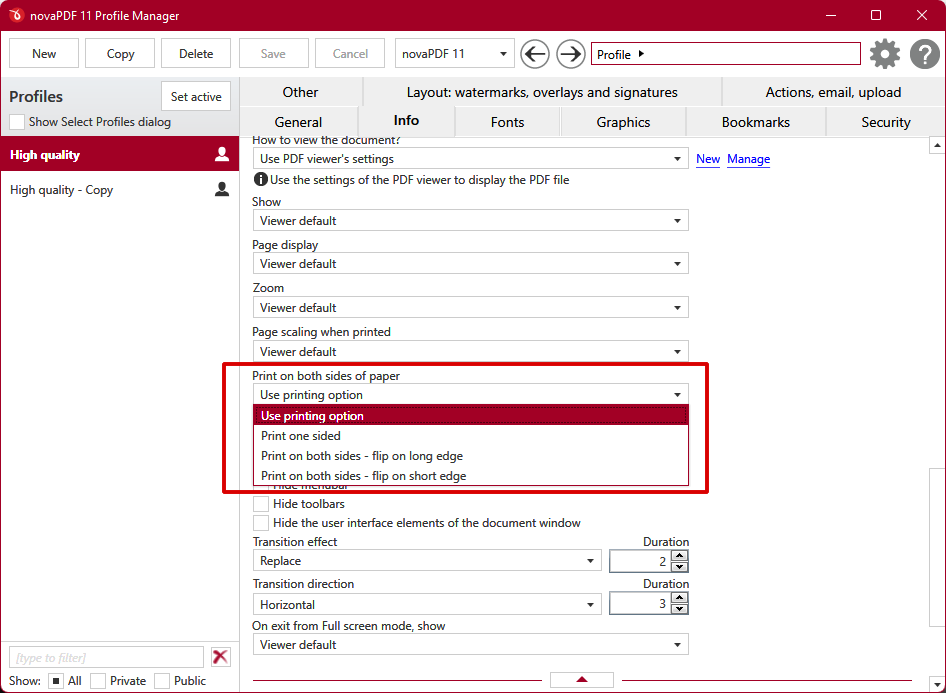
Permanent licenses. We’ve introduced a new type of licensing targeted mainly for computers that don’t have an active internet connection. By default, all types of activated licenses need to be re-activated periodically to ensure the license is still valid. The process is automatic and doesn’t require user intervention if an active Internet connection is available. However, if the computer doesn’t have an active internet connection during re-activation, you’d need to manually re-activate the license. Starting with v11.4, there’s now a way to choose how the re-activation can be done. If you choose not to do the reactivation at all (assuming the computer is off the grid), you can switch your license to a Permanent one. This means no future reactivations will be done, but your license will start having some limitations: you won’t be able to move the license to another computer, reset it, request a refund for it or upgrade it.
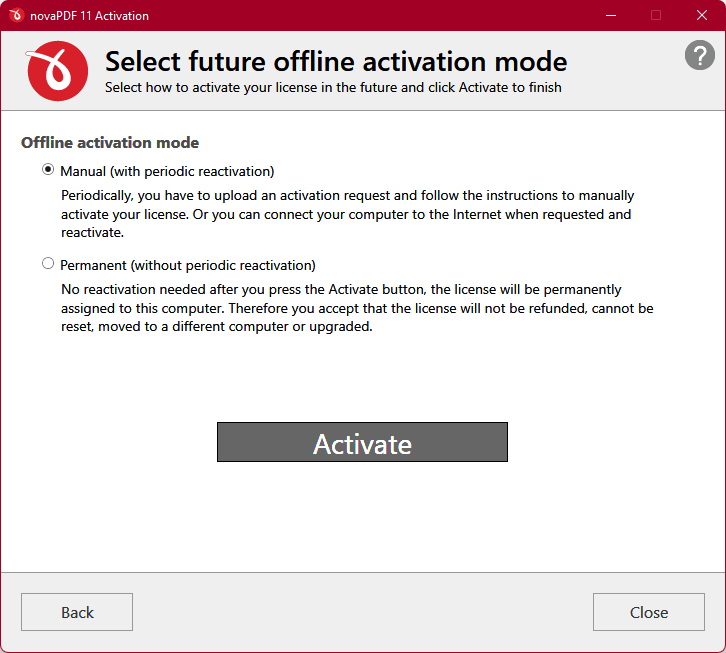
Here’s a full list of what’s new and improved in novaPDF v11.4:
- Added: Duplex options that can be configured manually and included in the PDF
- Added: Permanent licenses with limitations that do not require re-activation
- Added: Turkish translation for the user interface
- Added: Delete license functionality in Printer Manager
- Updated: Detect restrictions for PrintNightmare and show warning message
- Updated: License activation mechanism
- Updated: Unlicense depending on computer usage
- Fixed: Activation expire warning message
- Fixed: Overwrite warning message when merging PDF files
- Fixed: Issues when printing a file created by Foxit PhantomPDF with non-Unicode fonts
- Fixed: Document info when merging a file with an existing PDF replaced with what was configured in profile
- Fixed: Use 64-bit version of email client if the 32 bit cannot be started
This version update is free for all users that have an existing valid license of novaPDF 11.x.
novaPDF 11.3 is fully compatible with Windows 11 (October 13th, 2021)
novaPDF v11.3 is now available. This version was tested and is fully compatible with Microsoft’s new operating system, Windows 11. It also includes several other important updates thus we highly recommend the upgrade. Aside full Windows 11 compatibility, the new version adds a new option to rotate landscape pages automatically, macro placeholders for passwords/computers, option to attach other files to emails using wildcards and more. You can download the new version here: Download novaPDF.
What’s new in novaPDF 11.3:
Full compatibility with Windows 11. novaPDF 11.3 was tested and improved to ensure full compatibility with Windows 11. This means that if you’ve upgraded to Microsoft’s latest operating system, you can safely install novaPDF and start converting your files.
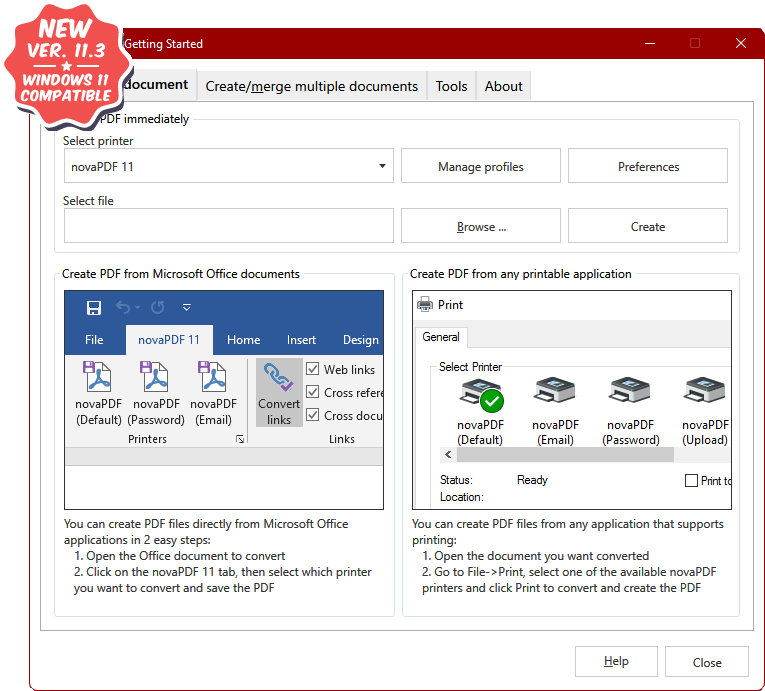
Option to rotate landscape pages automatically. In this new version you now have the option to rotate landscape pages automatically to portrait orientation. This way you’ll be able to set page rotation without changing the original document. The option is available in the Advanced preset for the printing profile you want to use.
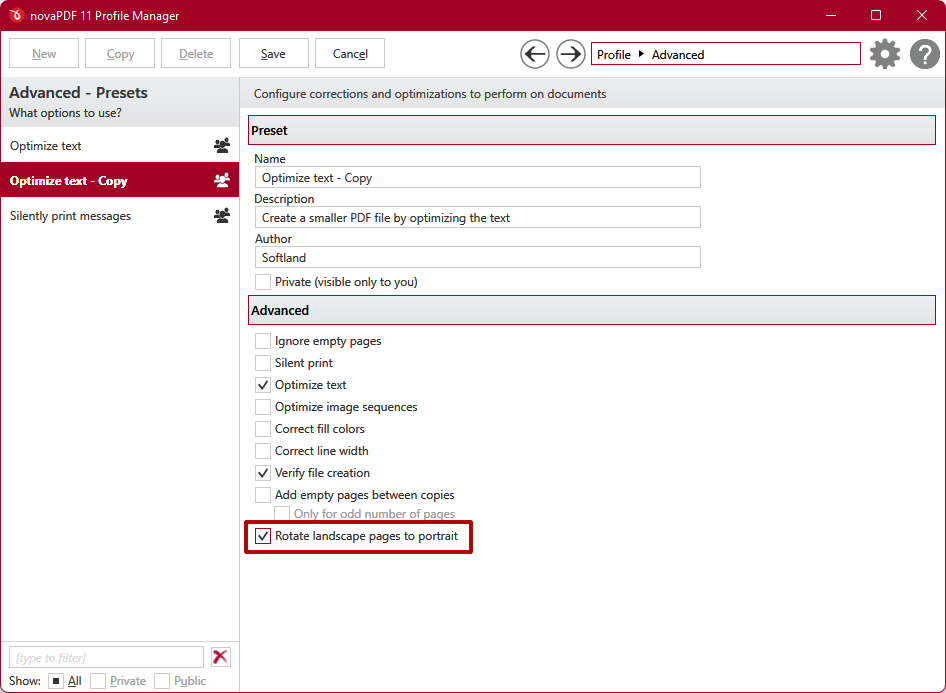
Macro placeholders for passwords and computer. We’ve extended the use of macros to apply now for security passwords (including macros for user tags) as well. Where a password can be set, you’ll see now options to include Macro values for generating the password automatically. We’ve also added options to preview the password and evaluate the macros to see how the password will look like. There is also a new macro placeholder added that evaluates to the computer where the print job is started from.
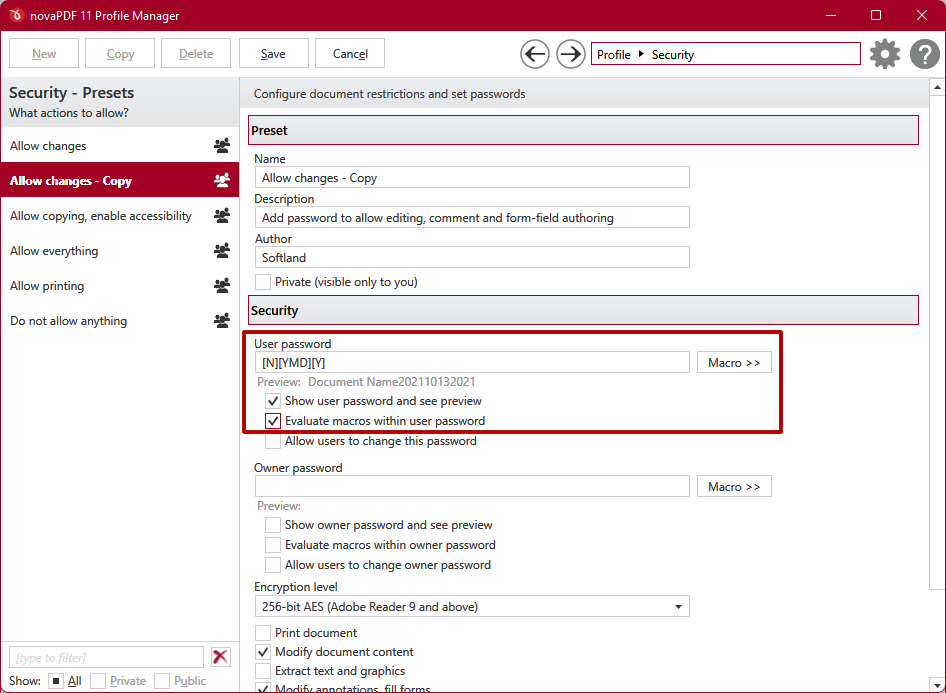
Wildcards for attaching other matching files to emails. We’ve received requests from users to add the possibility to use wildcards for other files that are attached to emails and starting with version 11.3 this is now possible. Say for example you want to attach to an email being sent out all the files in a folder. You can use the *.* wildcard and that will attach to your email all files from that folder. Here are other examples of wildcard uses to include automatically multiple files: C:\Users\admin\Desktop\Printing\Tickets\[K:MYTAG1]\*.* C:\Users\admin\Desktop\Printing\Tickets\[K:MYTAG1]\ticket020*.pdf C:\Users\admin\Desktop\Printing\Tickets\[K:MYTAG1]\ticket???.pdf
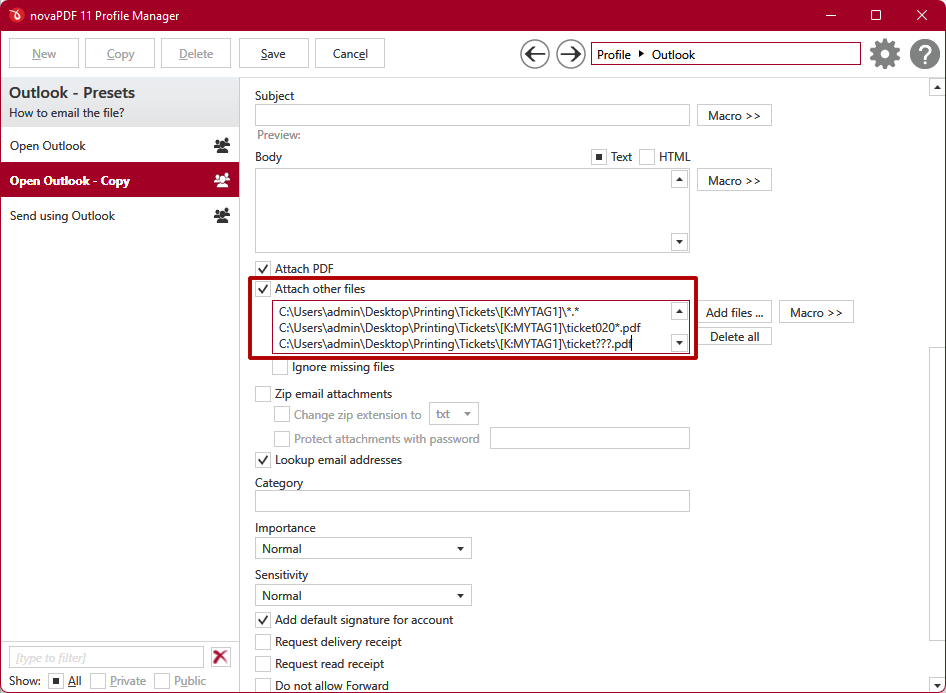
This version update is free for all users that have an existing valid license of novaPDF 11.x.
novaPDF 11.2 released, with new digital signature timestamp option (September 10th, 2021)
We have released a new minor update, novaPDF 11.2. This update introduces a new digital signature timestamp option when signing PDF files, predefined timestamp servers, updates for TLS and some other fixes. You can download it here: Download novaPDF.
What’s new in novaPDF 11.2:
Certified digital signature timestamps (PRO). Digital timestamps can include in a PDF signature the time and date when it was signed. The timestamp will show when the PDF will be opened in the PDF reader, and offers a proof of integrity that the contents of the PDF document existed at a point in time and are unchanged. Starting with novaPDF v11.2 (PRO) you can use timestamps for digital signatures.
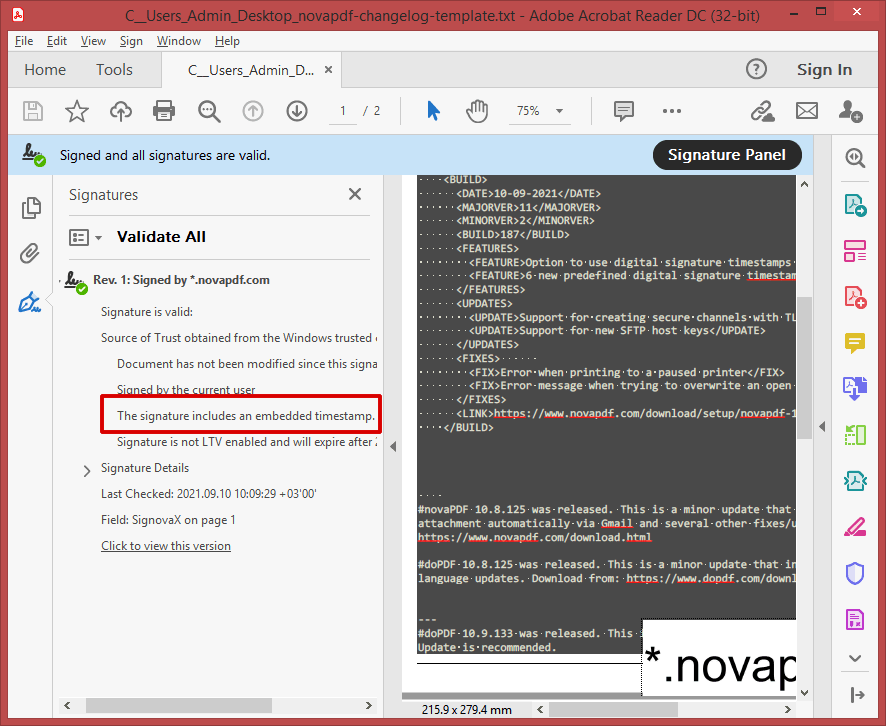
NOTE: You can use timestamps only for local file certificates, not for certificates that are stored on a server. This limitation is due to the fact that novaPDF cannot access a live URL from the server location as it runs in a sort of “embedded” mode.
Predefined timestamp servers. For added security, you can include a timestamp from an independent trusted authority to certify the digital signature of your PDF file. Starting with v11.2 you can use a timestamp server for digital signatures either by using your own URL, or use one of the included predefined ones. Using a timestamp server ensures that the timestamp is precise and secure, since the system clock could be modified by a user.
Right now you can choose one of these Predefined timestamp servers:
- Digicert: http://timestamp.digicert.com/
- Entrust: http://timestamp.entrust.net/TSS/RFC3161sha2TS
- GlobalSign: http://aatl-timestamp.globalsign.com/tsa/aohfewat2389535fnasgnlg5m23
- IDnomic: http://kstamp.keynectis.com/KSign/
- Sectigo: https://timestamp.sectigo.com/
- Swisssign: http://tsa.swisssign.net/
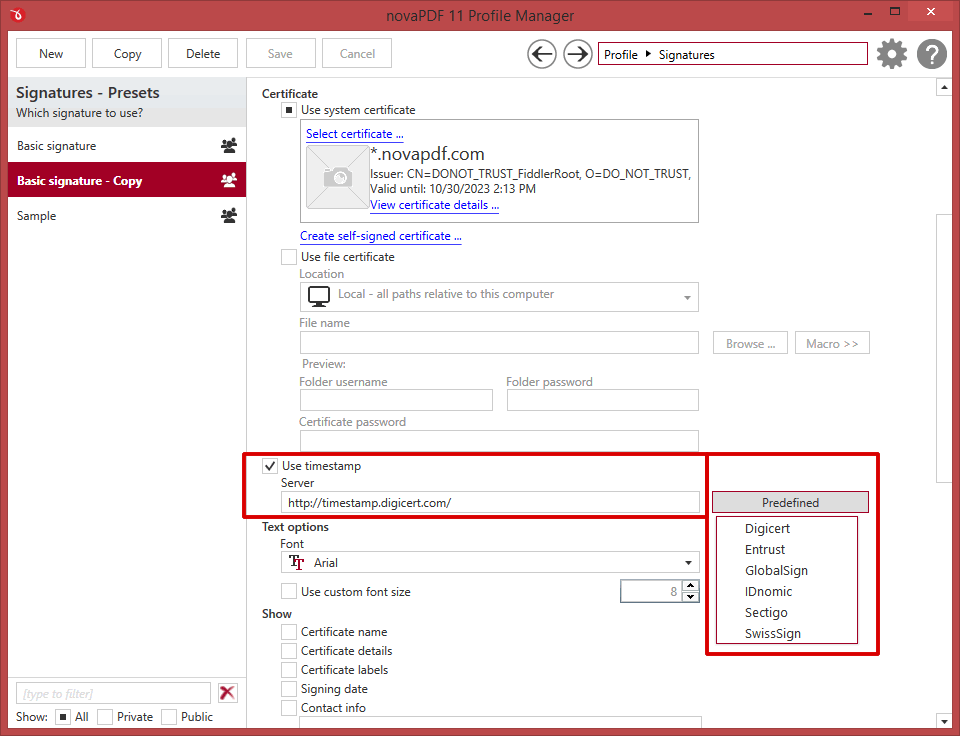
Other updates & fixes. The new version also includes support for creating secure channels with TLS v1.3 for SMTP connections (previous version was 1.2), new SFTP host keys when uploading PDFs and a few specific fixes (error when printing to a paused printer and when trying to overwrite an open PDF).
This version update is free for all users that have an existing valid license of novaPDF 11.x.
novaPDF 11.1 was released, with new PDF attachment option (August 2nd, 2021)
We have released a new minor update, novaPDF 11.1. This update introduces a new PDF attachment option when creating PDF files, some language updates and other fixes. You can download it here: Download novaPDF.
What’s new in novaPDF 11.1:
Add PDF attachments in PDF files. Starting with version 11.1, you can include attachments in the generated PDF file. This way you can distribute PDF files that include multiple file attachments (i.e. images, documents). You can attach any type of document, however some readers such as Adobe Reader will restrict certain types of attachments (ending in .bin, .exe, and .bat).
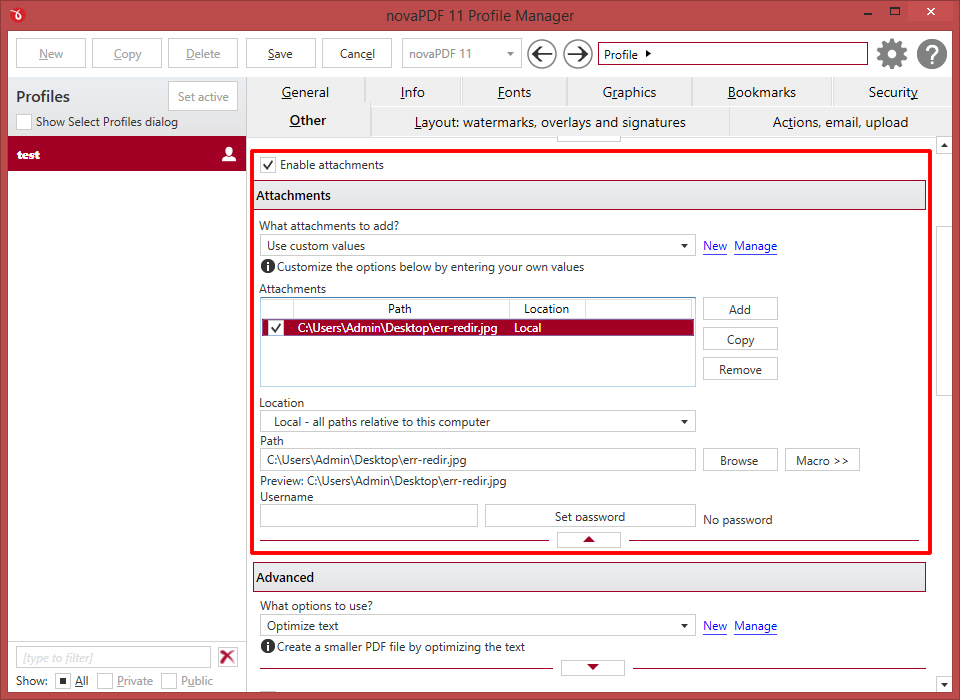
The recipient that opens the PDF will see in its attachment section the files that were included and they’ll be able to open those.
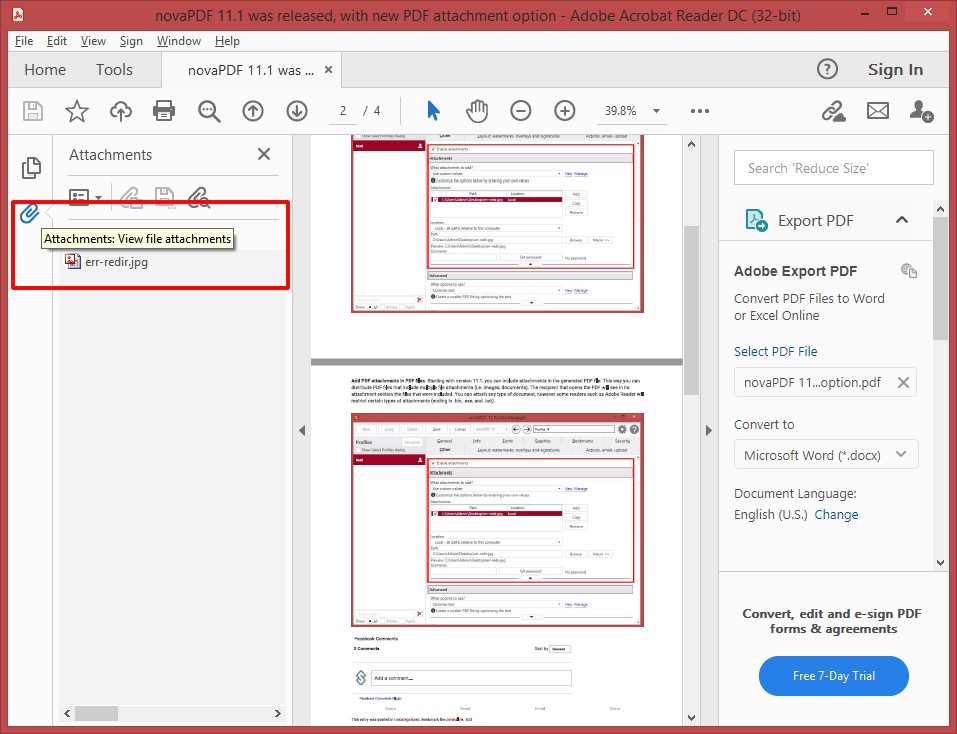
Define and use PDF attachment presets. There’s also a new preset section added, for PDF attachments. You can easily configure PDF attachment presets, and then use those in various printing profiles. This way you can configure the PDF attachments section only once and have the same settings automatically applied to profiles that use it.
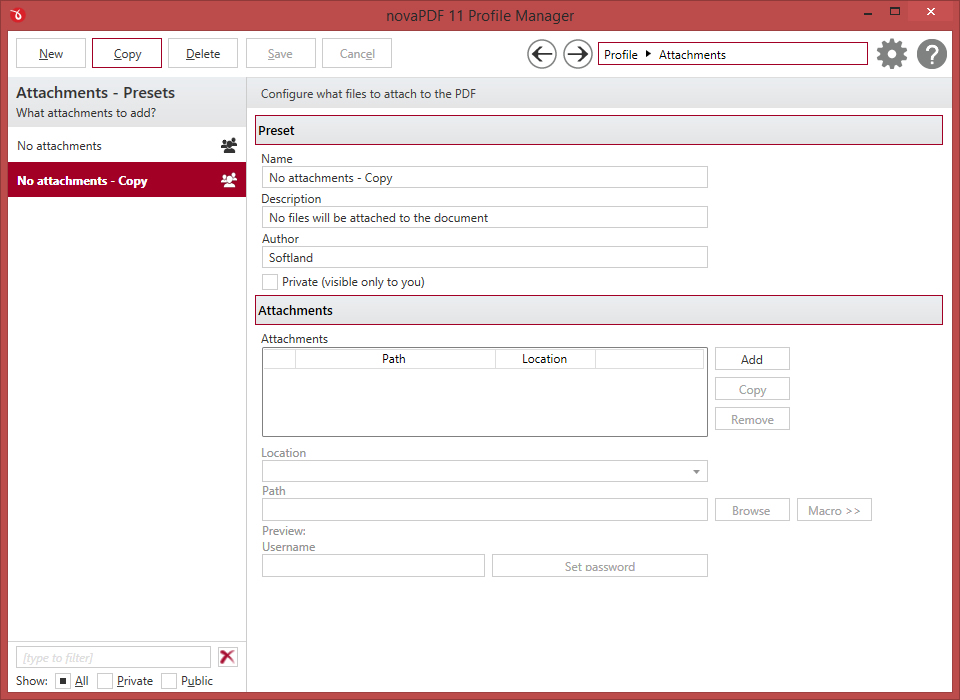
Other updates & fixes. This new version includes some UI tweaks for the activation window as well as a users registry entry for setting update frequency option to linked users.
This version update is free for all users that have an existing valid license of novaPDF 11.x.
novaPDF 11 released, with new Outlook add-in (April 6th, 2021)
novaPDF v11 is now available. This is a new major version with important features and updates thus we highly recommend the upgrade. It introduces a new add-in for Microsoft Outlook, PDF/A-2a/b/u and PDF/A-3a/b/u compliancy, a new quick tray app, N-up layout option and other important features/updates.
You can download the new version here: Download novaPDF.
Below are some of the most important changes in novaPDF 11:
PDF add-in for Microsoft Outlook. Starting with novaPDF v11 you can convert emails to PDFs directly from Microsoft Outlook using the add-in for Microsoft Office. The add-in had previous support for other Office applications (Microsoft Word, Microsoft Excel, Microsoft PowerPoint, Microsoft Publisher, Microsoft Visio), but starting with v11 Microsoft Outlook is supported as well. Once installed you’ll notice another tab called novaPDF in the Outlook ribbon interface, that will let users create PDF files directly from the Office interface by simply clicking a button.
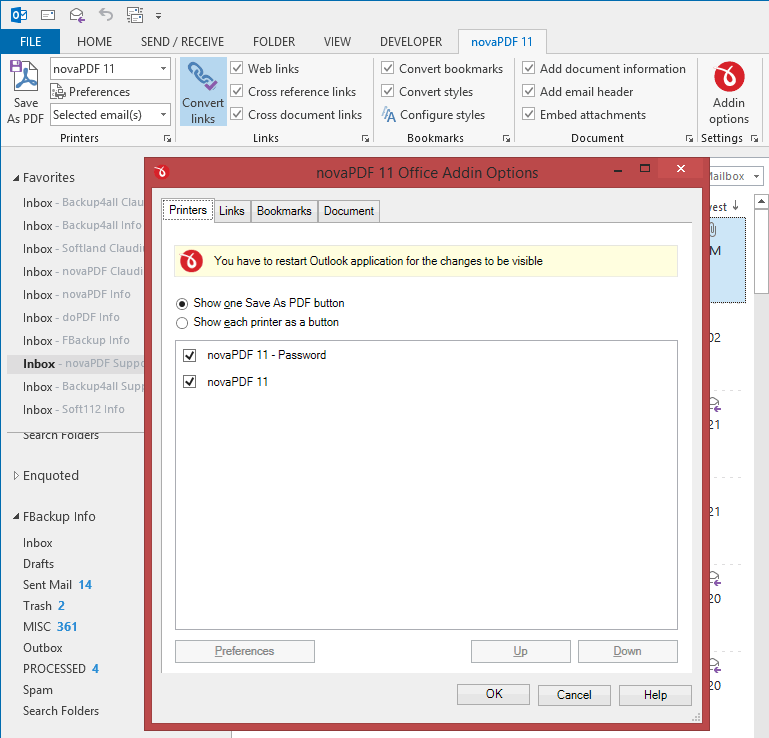
PDF/A-2 and PDF/A-3 support. With novaPDF v11 you can create PDFs compliant with PDF/A-2 (a/b/u) and PDF/A-3 (a/b/u) specifications. Previous versions only had support for PDF/A-1 (a/b). PDF/A-2a/b/u represents part 2 of the PDF/A standard and is based on a PDF 1.7 (ISO 32000-1), rather than PDF 1.4 as PDF/A-1 is based on. It offers a number of new features such as JPEG 2000 image compression, support for transparency, embedding of OpenType fonts, provisions for digital signatures and the option of embedding PDF/A files to facilitate archiving of sets of documents with a single file. PDF/A-3a/b/u adds only one extra feature in comparison to PDF/A-2, as it allows embedding of arbitrary file formats (i.e. XML, CSV, CAD, word-processing documents, spreadsheet documents) into PDF/A documents.
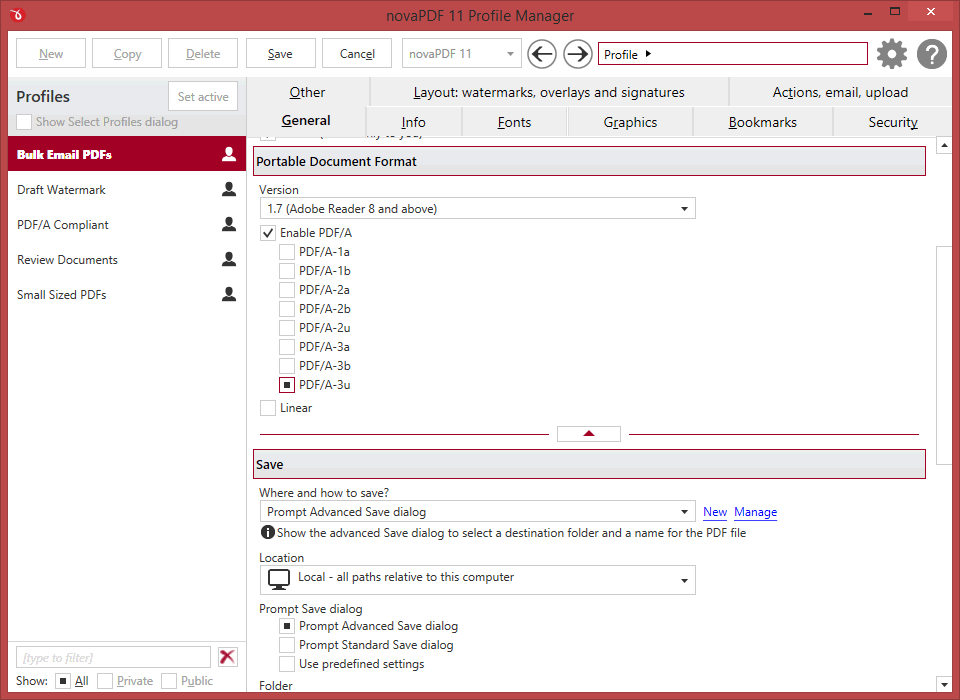
Quick Access Tray application. novaPDF 11 introduces the Quick Access Tray app. This app offers an overview for the printer and current running jobs, as well as quick access to the most important actions (i.e. see notifications about new versions, licensing status, Printer Monitor and the active printing jobs…).
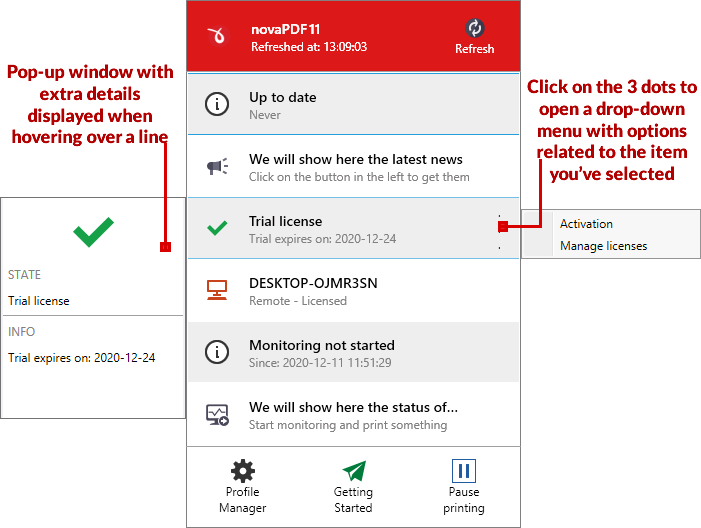
N-up page layout options. The new version introduces an option that allows you to print multiple pages per sheet (up to 16) and set the page order for the resulting PDF file. Using the new option, when converting a multiple-page document you can print more than one page on a single sheet in the resulting PDF file. Print one, two, four, six, eight, nine, or sixteen pages per sheet.
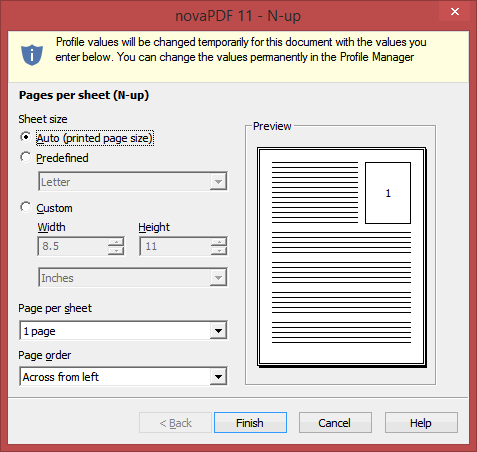
Pause/Resume PDF printing process. From the Printer Manager you can now pause/resume the PDF conversion process for all printers that use the novaPDF printer driver.
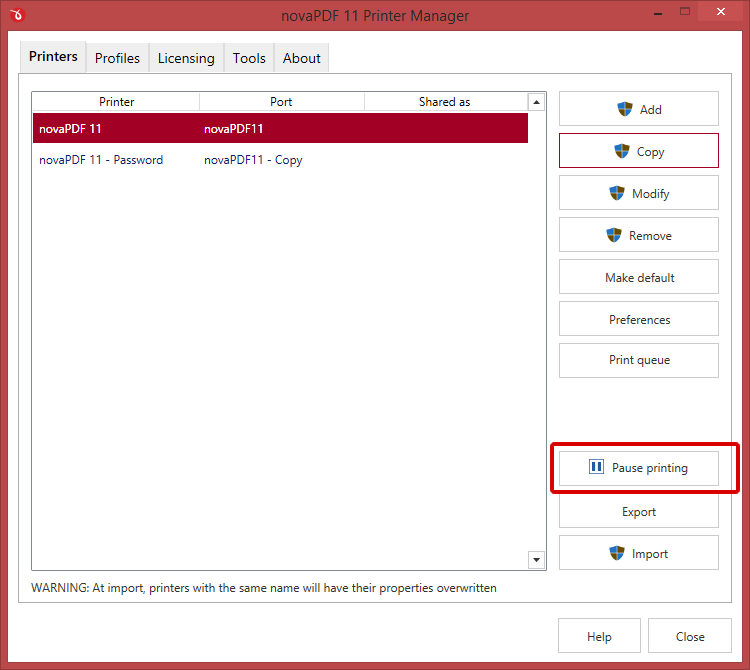
Here’s an overview of all features and updates that novaPDF 11 includes:
- PDF add-in for Microsoft Outlook
- Create PDF/A-2a, PDF/A-2b and PDF/A-2u compliant PDFs
- Create PDF/A-3a, PDF/A-3b and PDF/A-3u compliant PDFs
- Quick Access Tray application
- N-up page layout options
- Print multiple pages per sheet (up to 16) and set page order
- Pause/Resume PDF printing process
- Set default signature when sending email via Outlook
- Request delivery receipt to emails sent via Outlook
- Change Sensitivity for emails sent via Outlook
- Detect and convert telephone links
- Ignore missing files when adding other file attachments to emails
- New options when file exists in the destination for Copy actions
This version update is free for all users that have an existing valid license of novaPDF 11.x.


