novaPDF is fully compatible with Windows 8
Windows 8 is right around the corner, as Microsoft will release it officially on October 26, 2012. This is why we released today novaPDF version 7.7 which is fully compatible with Windows 8. Thus, if you plan to upgrade your Windows version as soon as the new one comes out, it’s best that you download and install the new novaPDF version so you’ll be prepared and have it functional.
Please note, previous versions of novaPDF (i.e. 7.6 or lower) are not fully compatible with Windows 8. There is a problem especially on the 32-bit version of Windows 8 with these older versions. That’s why we strongly recommend you to upgrade to the latest version if you plan on using it on Windows 8. The upgrade is free for all users that purchased version 7.x (or an upgrade to it) and you can download it here: Download novaPDF 7.7
What we’ve included in the new release of novaPDF, version 7.7 build 387 (three 7’s, that’s a good sign):
- Full Windows 8 compatibility. Yes, this is the major change in novaPDF 7.7, the fact that now it’s fully compatible with Windows 8 too. As mentioned earlier, previous versions of novaPDF (7.6, 7.5, …) have problems on Windows 8, mostly on the 32 bit version of it. Thus this update is strongly recommended if you want to continue using novaPDF on Windows 8. There’s various additional fixes we’ve done to ensure compatibility.
- Image conversion optimizations. When converting documents that contain images (especially word documents), you might notice that the resulting PDF is now smaller in size. What happened is that in some cases if within a document the same image was repeating itself (i.e. like a company logo on each page), in the PDF we would’ve included the image every time it showed up. Now that’s fixed, and we only include repeating images just once, so the resulting PDF is considerably smaller in some cases.
- Email body corrections. This only affected novaPDF Professional users. In the Pro edition there’s an option to send an Email after a PDF gets created. The email can attach a PDF, other files as well, compress them send to different email addresses, using different subject/content and so on. There was a small problem when configuring what the body of the email will include – whenever you were trying to add new lines of text to existing information in the Content field, it wouldn’t get saved. Now that’s fixed.
- Better memory management. During the actual conversion the service Print Spooler is used. In certain situations some information (objects) stored in the memory wasn’t deleted even after it wasn’t needed anymore. This meant that because of novaPDF, the Print Spooler service used too much memory than needed (a problem that was more visible on servers). This is not the case anymore as we fixed the problem, so now novaPDF is better at handling memory management.
- Fixes for novaPDF OEM. This is a post-processing PDF conversion developer tool, so if you’re just using the regular novaPDF version it’s not something that affected your edition. One of the fixes was to remove the command line support for the wrapper of novapv.exe setup, as we want to prevent developers to distribute this setup by mistake. There was also a small fix for the OEMSaveConflict command line parameter (this parameter was basically ignored before).
You can get the new version by visiting the download page here: Download novaPDF.
How does novaPDF look on the new Windows 8? Well to be honest it doesn’t look as good as on Windows 7, everything is much more…simple. You can judge yourself as this is how the main Printing Preferences windows looks like:
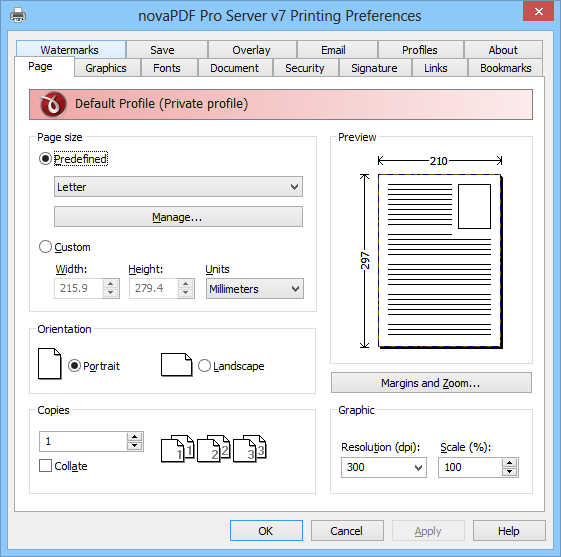
We’ve expressed some of our worries regarding the new version of Windows here, what do you think about it (if you got to test Windows 8)?


