novaPDF 8.4 goes multi-language
novaPDF 8.4 is now available with multiple languages available for the user interface. You can now choose from 14 different languages and we’re working on adding more. This release includes other updates and fixes as well, you can download the latest version here: Download novaPDF 8.4.
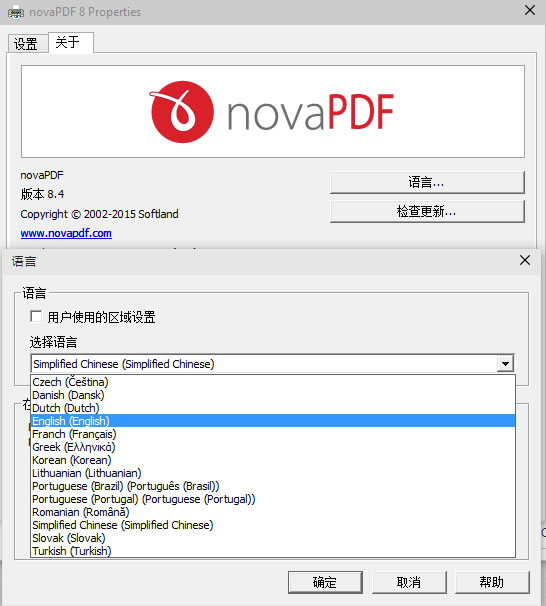
Here’s an overview on what is new/updated in 8.4:
- UI in multiple languages. The latest version of novaPDF now has the graphical user interface translated in 14 different languages: Czech, Danish, Dutch, English, French, Greek, Korean, Lithuanian, Portuguese (Brazil), Portuguese (Portugal), Romanian, Simplified Chinese, Slovak, Turkish. We’re also working on having it translated in other languages as well.
- Export/Import. It is now possible to export/import printing profiles. This is particularly useful if you have several instances of novaPDF in separate locations and want to use the same profiles.
- Misc. This build includes other minor updates as well. For instance now a new option is available that allows users to disable the “Verify file creation” feature. Basically this feature ensures that novaPDF has write permissions for certain folders by creating and deleting a PDF file. In some cases network folders didn’t allow deleting files so now it’s possible to disable this writing check. Aside that, the update check option works now on some older versions of Windows too (we’ve added an update task) and the options set for the Collate and Copies fields are now remembered (due to a small glitch in some cases it didn’t work).
This version update is free for all users that have an existing valid license of novaPDF 8.x.
However, this version is not free for users of previous versions of novaPDF (1.x – 7.x). If you own a previous version and want to test novaPDF 8.4, you can install a 30 day free trial here: Download novaPDF 8.4.
When you’re ready to make the switch purchase an upgrade. Prices for upgrades vary depending on what license you currently own, but you can quickly check the pricing by entering your key here: Upgrade novaPDF


